
No reviews yet
One of the most comprehensive magazine style WordPress theme with unlimited design options.
If you are looking for a top-quality magazine-style WordPress theme, Soledad is one of the top options for you. You will have unlimited design options and everything that you need to create a successful website.
You can never run out of ideas for designing your website using the Soledad theme. It supports more than 220 pre-built websites and 6000 homepage demos.
You can import these designs with one click to create your professional websites within a few minutes. A few of its popular categories of pre-built websites are general magazines, daily news, graph newspaper, and pop news.
The user can configure and build the website using the theme through:
The WordPress Customizer helps create simple websites. However, if you want to work with a complex layout, either go for Elementor or WPBakery Page Builder. Additionally, it supports 40+ custom elements for WPBakery Page Builder and Elementor.
You can freely combine the different styles, layouts and elements to create unlimited designs on the Soledad. Also, you can go ahead and customize all the aspects of the theme without any coding knowledge.
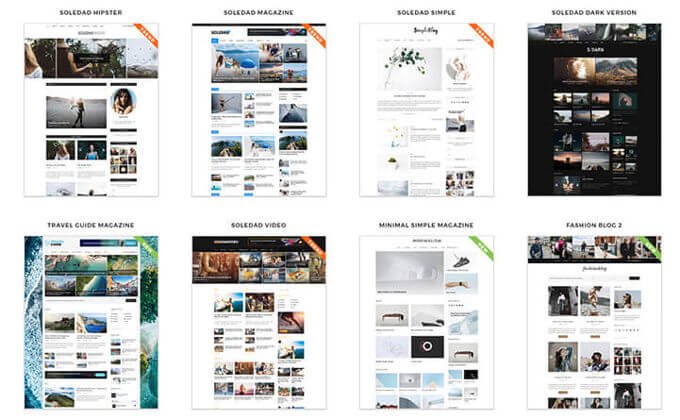
The Soledad theme supports more than 1300 pre-built blocks and templates. You can either combine the block or edit the templates present in its cloud library to create a unique website.
Designing your website using this theme is as simple as clicking, combining and editing. It supports easy copying of the elements to different pages. Further, you can easily import any blocks and templates from any of the demos of the themes.
The theme regularly updates its blocks and templates; therefore, you can keep experimenting with your website’s look.
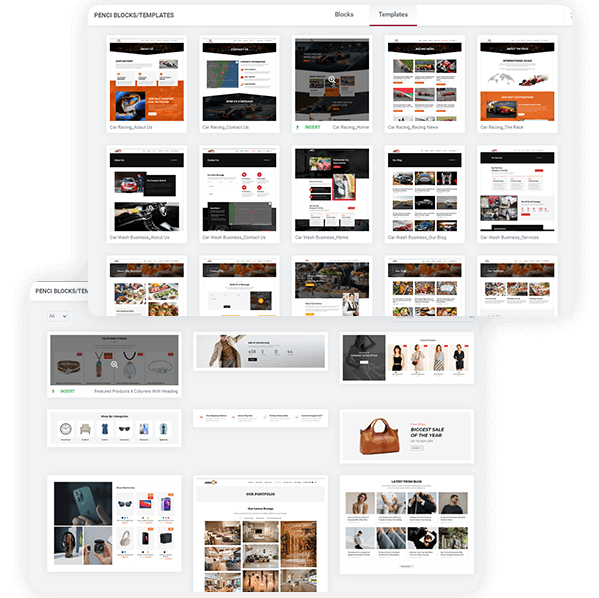
Soledad theme is a popular theme for creating newspaper and blog websites. This niche often has to deal with high-traffic sites. Therefore, optimizing the website for fast loading is a must, especially if it is image heavy.
Soledad theme is optimized for:
Further, to ensure the fast loading of the website, it comes with a built-in speed optimizer module. Its compatibility with most caching plugins makes it a suitable theme for high-traffic sites.
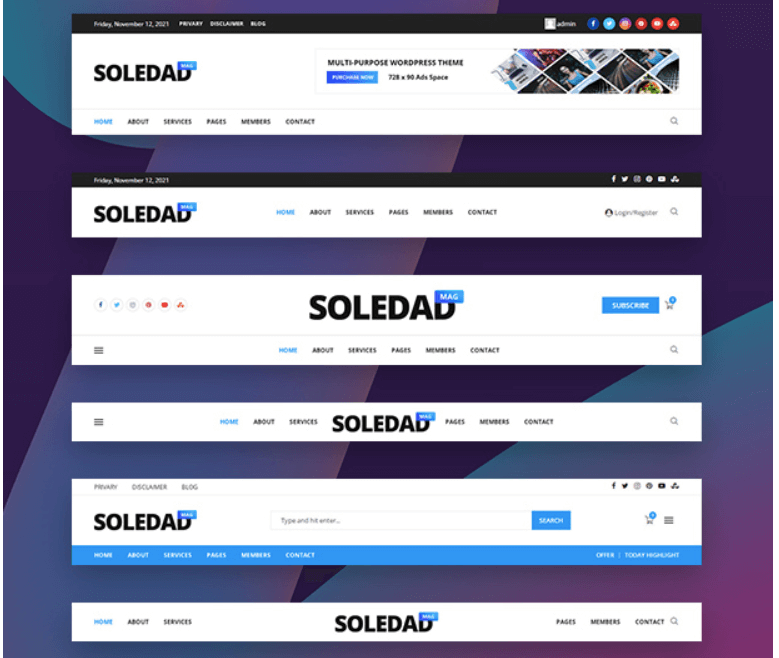
Only the sky is the limit for creating unlimited header layouts on Soledad. Using this theme, you can customize and then apply the header for:
The drag-and-drop penci header builder allows you to enjoy live previews. The instant visual changes are beneficial to ensure that you are going in the right direction with the design.
Just like the header builder, the footer builder of the Soledad theme is easy to use. Using the theme, you can use WP Blocks, WPBakery, or Elementor to create a footer for your website.
Furthermore, you can import a footer template from its cloud library and edit it to meet your specific requirement. The theme supports unlimited footer layouts.
If you are planning to start an eCommerce platform or online shop, you can use this theme to build your online store from scratch or use one of its demos to do the same.
The theme supports:
It supports Ajax Product Pagination and filters and external and affiliate products. The theme is also compatible with WooCommerce.
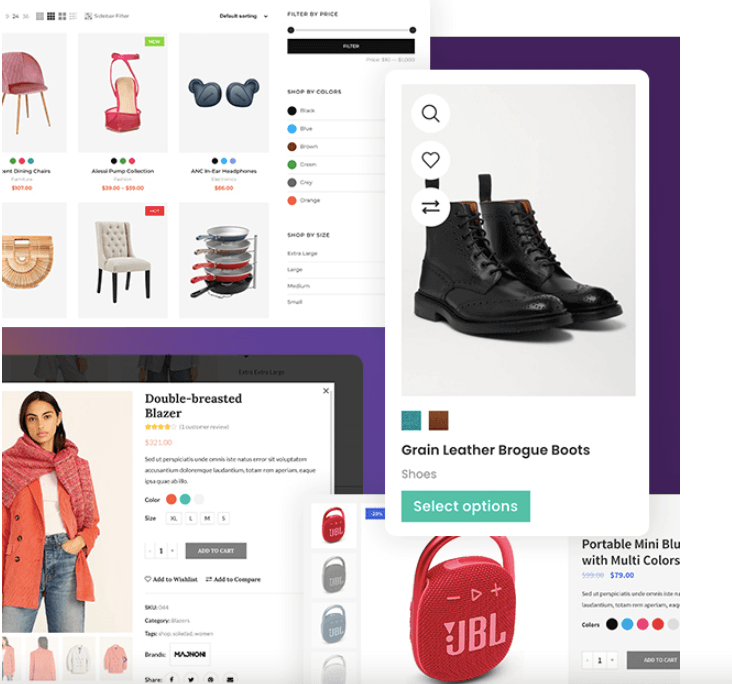
You can use the Soledad theme’s pop-up builder to create a pop-up of any kind. You can use either Elements or WPBaker to build the pop-up. Further, you have the option of using the shortcodes to do it.
The theme supports unlimited pop-ups with unlimited customization, like display time customization for the pop-up. Also, it backs plenty of animation styles for the pop-up.
On Soledad, you can customize all the aspects of the websites. The theme supports more than a thousand WordPress Live Customizer options. You can keep an eye on all the changes happening in real-time.
On the Soledad theme, you can change:
Furthermore, it supports more than 800 Google fonts, and if you are still running out of options, feel free to upload your custom fonts and use them on the theme.

Building and putting other efforts into a website is futile if the website is not SEO optimized. Thankfully, Soledad is SEO optimized with Google Structure Data Supports and Schema Markup.
Also, it is compatible with popular SEO plugins like:
The theme is unique because it auto validates the content type. The theme has 100% responsive designs to ensure your websites look great on all devices.
Soledad supports 36 pre-made slider styles. One can use the Penci Slider to create their custom sliders too. Further, it supports slider elements for WPBakery Page Builder and Elementor. The theme also supports ten pre-made layouts for a single page.
The theme supports the AMP plugin. It uses its special AMP plugin to improve the mobile speed of the websites. The loading speed of a website, as a result of this, increases by five folds.
You can also experiment with the multiple mega menu styles of the theme along with the following four body layouts: full body width, body boxed color, boxy boxed image and body boxed pattern.
Soledad makes it easier to make money with advertisements and affiliates. You can in-feed ads on post layouts and pages. Soledad supports unlimited ad positions and types.
Also, it supports 11 custom widgets: about me, list banner, Pinterest widget, Facebook page box, recent posts, popular posts, social media, tweets slide, quote, Instagram slider, and Soledad posts slider. Lastly, the theme is translation ready.
Company Name: Penci Design
Est Year: 2015
Employees: 1-10
HQ Location: Vietnam
Find the most cost-effective solution for your business. Check the price comparison of all the software that we listed in this category.
Product Name
Logo
Free Plan
Min Price
Max Price
Score
There are no reviews yet. Be the first one to write one.
At BeginDot, we go through each product in detail so that we can prove the most authentic information to our audience. We try the products, go through documentation, do research in user sentiments before adding our final recommendation.
Affiliate Disclosure: BeginDot is reader-supported. When you buy through links on our site, we may earn an affiliate commission.
Don’t forget to Write a Review
Get Best Software Reviews and Deals Right to Your Inbox
NitDit is a B2B & B2C Software Discovery platform to find the software that can expedite your business growth. You need the right kind of tools to optimize your daily processes, we tack the top software to help you find the right one.
Copyright © 2023 NitDit
A SaaS Recommendation Platform