
No reviews yet
A detailed review of Ginger Software & top alternatives that you can use as writing assistant
Ginger Software review, a software that you can use as a writing assistant to make sure that you are able to produce every single time.
One of the most comprehensive freemium writing assistant tools, you can use the Ginger Software for free but with limited features. If you need more features and in-depth support while creating new content; you can go for the premium plans.
Ginger is quick and simple to use, you can correct your mistakes in just one click. You can use the Chrome extension to get suggestions while you are writing your content.
Let’s check the Ginger Software in detail.
Company Name: Ginger Software, Inc.
Est Year: 2007
Employees: 51-100
HQ Location: Massachusetts, US
Ginger Software offers a completely free version with limited features. If you need deeper checking of your content and more resource; you can go for a premium plan.
It offers a few different plans to choose from. The idea is to grab a plan where there is an offering going on and go for a longer term.
If you buy the software for 2 years, you will save a lot of money.
We have taken the screenshot below during Easter sale, you can also check the regular pricing that you have to pay if there is no sale going on.
Also, you will get 7 days money back guarantee if you don’t like the software for any reason.
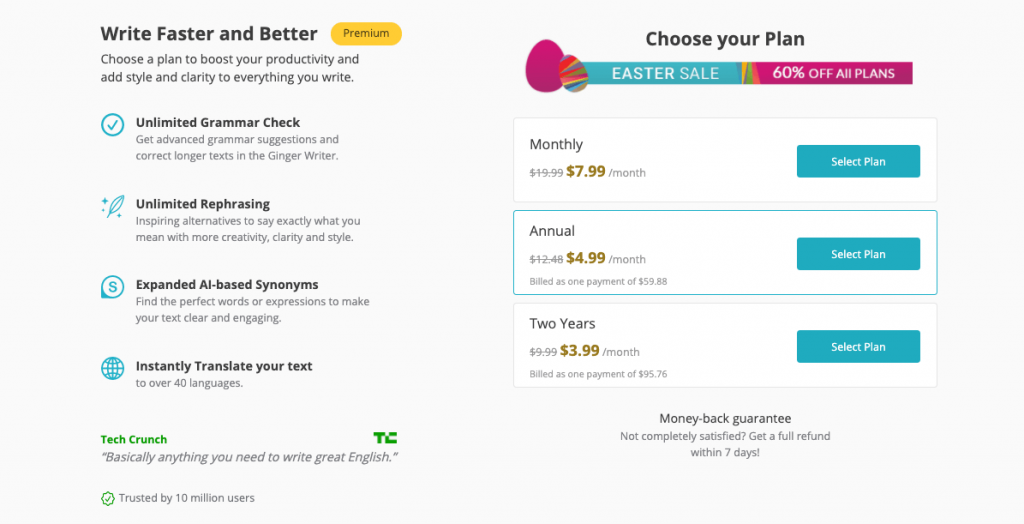
Find the most cost-effective solution for your business. Check the price comparison of all the software that we listed in this category.
Product Name
Logo
Free Plan
Min Price
Max Price
Score
There are no reviews yet. Be the first one to write one.
At BeginDot, we go through each product in detail so that we can prove the most authentic information to our audience. We try the products, go through documentation, do research in user sentiments before adding our final recommendation.
Affiliate Disclosure: BeginDot is reader-supported. When you buy through links on our site, we may earn an affiliate commission.
Don’t forget to Write a Review
Get Best Software Reviews and Deals Right to Your Inbox
NitDit is a B2B & B2C Software Discovery platform to find the software that can expedite your business growth. You need the right kind of tools to optimize your daily processes, we tack the top software to help you find the right one.
Copyright © 2023 NitDit
A SaaS Recommendation Platform