Do you wish to create a private blog using WordPress? Or probably make a particular blog post private?
We have included the step-by-step process to create a private blog on the WordPress platform and make it accessible to you or a chosen group of members.
Now, the big question is; why would you want to make your site private?
There could be many reasons why someone would like to make their blog private while most of the bloggers and struggling to get more traffic to their site.
If you are using a blog to test your products or just created the blog to wrote your personal things, there is no point to make it accessible to everyone.
There could be instances when a close group creates a blog to write things related to a project they are managing or many are such reasons when you will need to make your blog private.
In this article, we will look at how to make a blog post private or make the entire blog private.
The Process to Make a WordPress Blog Private.
Table of Content
First, Let’s Have a Look At How to Make a Blog Post Private.
This functionality of making a particular blog post private can be very effective when you wish to offer custom content to a bunch of users who paid you for premium content.
In fact, there are many popular blogs who offer premium content that is accessible only after paying the premium content membership fee, this could be a great business model to make a good amount of revenue if you are able to create top quality useful content regularly.
Thankfully, WordPress offers you a very quick and simple solution to make any WordPress post private.
While writing your blog post in the WordPress editor, you see the publish option on the right side admin panel. There you have an option called Visibility, click on that link to see the available options.
You will see three options inside that link.
- Public
You can ignore the first option, the other two options are useful for us to make the post private.
Password Protect
This option is useful if you wish to password protect the blog post and offer access to a particular group of users.
This password protected blog post will show up in the blog post loop and the users will need to put the password to open the post.
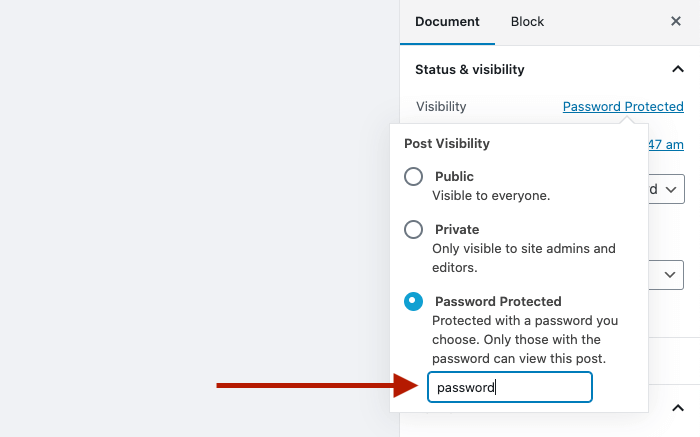
Private Posts
When you tick any post as private the general users will not be able to read the post, only the users with admin level authority will be able to open it.
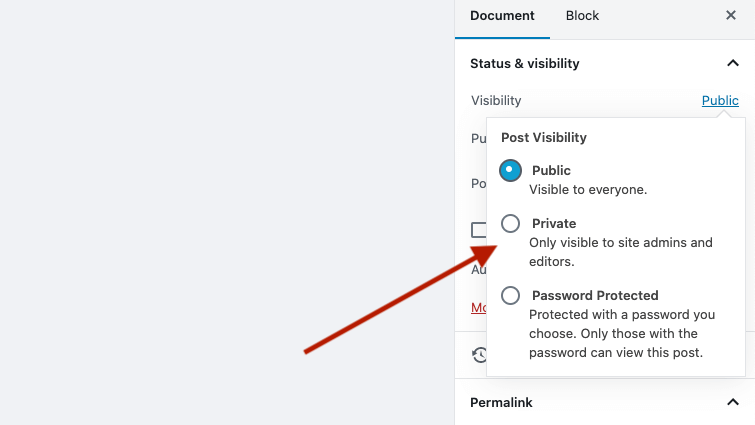
So, what if you wish to allow other users to read your private posts?
The solution is simple, you can use the User Role Editor plugin that is a very useful plugin if you are managing a multi author blog as well.
This plugin gives you the option to edit user capability.
After installing the plugin, go to the settings and there you will find an option to allow any user group to read private blog posts.
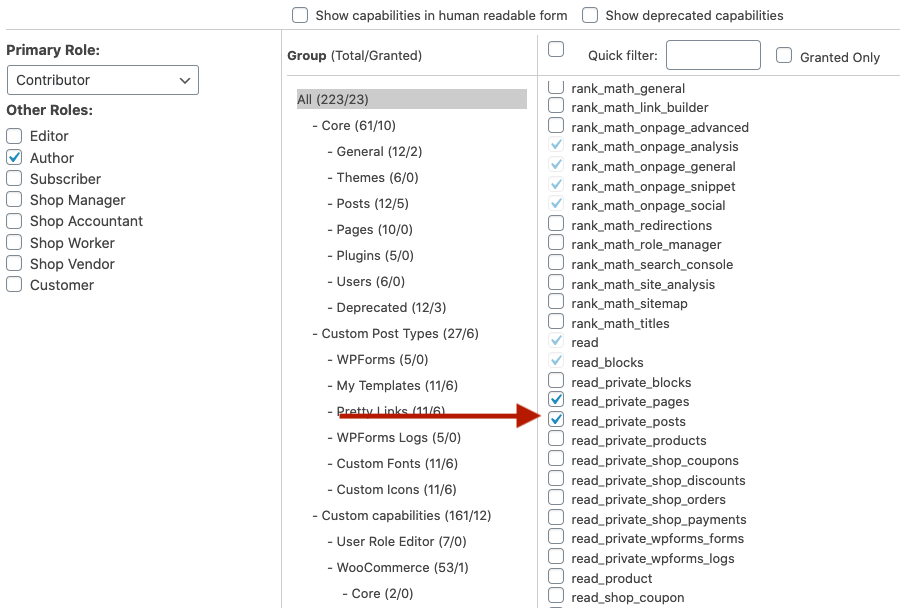
How to Make an Entire WordPress Blog Private?
We saw how to create a private blog post on WordPress. Now, let’s have a look at how to make an entire WordPress site private.
The most popular and simple solution to make a WordPress site private is to use a plugin. My Private Site is the most commonly used WordPress plugins to create a private blog on WordPress.
Once you activate the plugin, you will get the settings for this plugin on your WordPress dashboard. the plugin comes with a complete settings panel here you can set up your private site.
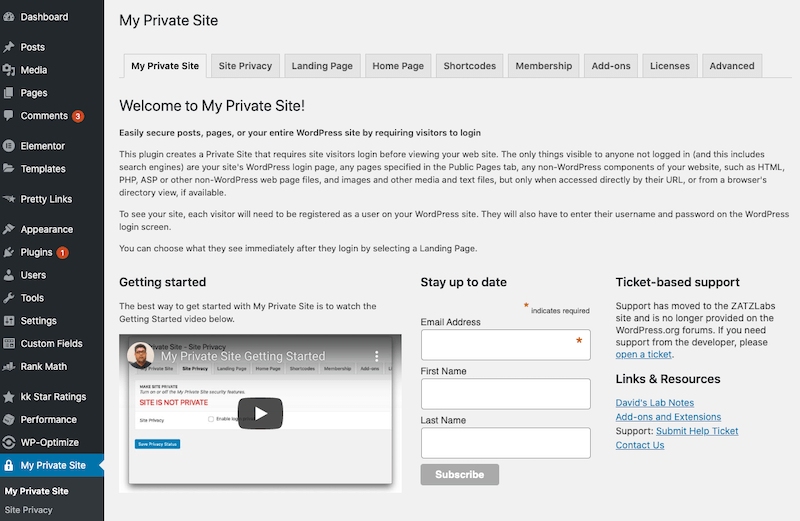
You can tick the option to make your site private and make the plugin work.
You have the option to let users register on your site. So, you can decide if you wish to allow your users to become a member of your site or not.
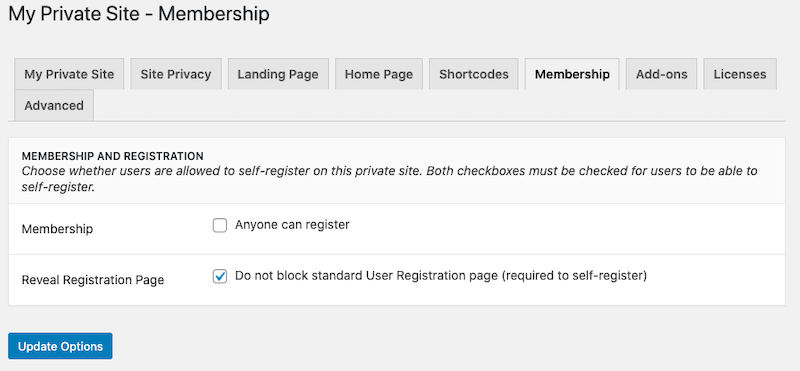
You have a few other important settings that will decide where your users will land once the users log in.
Landing Page for Log In Users
The plugin gives you a number of different options to choose from. You can make the users go back to the same page where they were, you can direct them to the homepage of your site, go to admin dashboard or redirect them to a specific page.
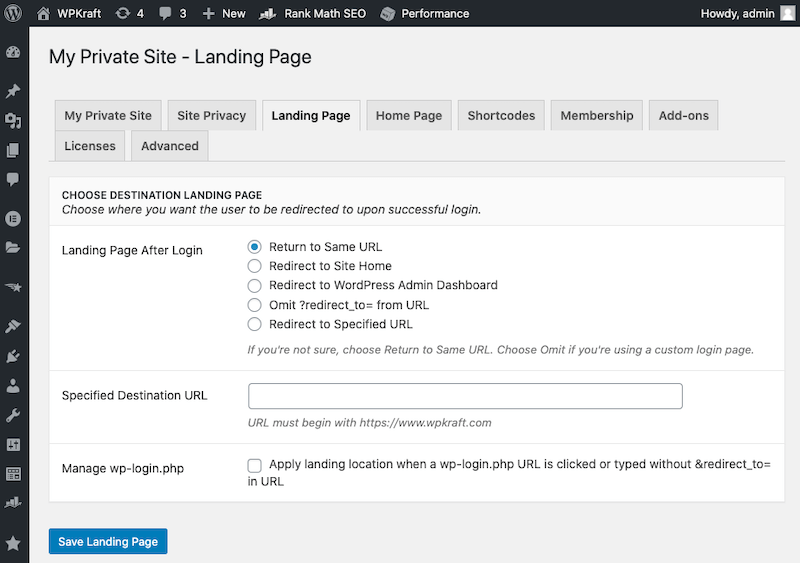
Make The Homepage Visible
While we are talking about creating a private WordPress site, you might want to make the homepage of the site visible to everyone.
The plugin offers you a quick option to tick and make the homepage of your site visible to everyone.
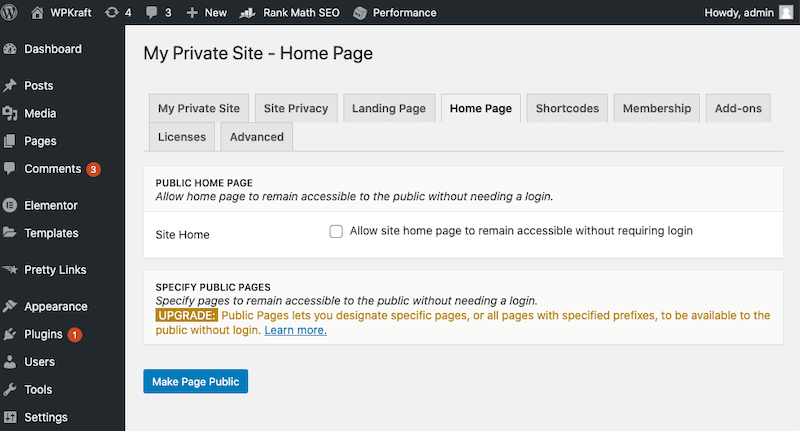
Hiding Your WordPress Site From Search Engines
If you wish to hide your site only from the search engines, WordPress offers you a quick built-in option to hide your site.
Go to your WordPress admin dashboard Settings >> Reading and here you have the option to Discourage search engines from indexing your site
Final Word
So, here is how you can make your WordPress blog private. Hope this article was helpful for you, keep visiting WPaim for more such helpful articles.














