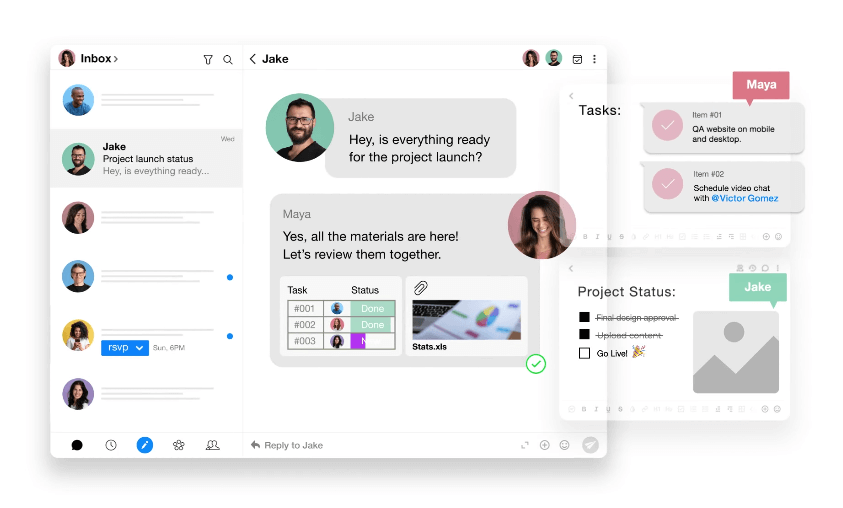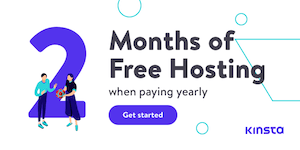Hope you found the best Slack alternative for your business. Let’s look at some of these options in detail below. Also, don’t forget to read our detailed Slack review to know more about the platform and how it can help your business.
Monday.com is a popular project management software that is also great for team communication. With Monday.com, you can easily keep track of projects and tasks, as well as communicate with your team members.
Monday.com makes it easy to stay organized and on top of your work, making it a great tool for any team. The project planning and task management features make it easy for the project management to allocate work to the team and keep all the team members on the same page.
When it comes to communication, it comes with tools to quickly chat with any other member or even have a video call.
- Monday.com is an intuitive project management software that’s easy to use and helps you stay organized.
- You can manage a remote team with Monday.com and communicate with them conveniently.
- Monday.com has all the features and tools you need to get your projects done effectively.
- It offers a variety of subscription plans to fit your needs – whether you’re a small business or large corporation
Pricing of Monday.com
Monday.com comes with multiple plans to choose from
- Free: you can use the free plan for two members. You will have access to 200+ templates, create unlimited boards.
- The Basic plan comes for $8seat /month and unlimited free viewers
- Then you have the Standard and Pro plan as well as custom plan for Enterprises

01. Microsoft Teams
Previously, Microsoft Team was only available to Office 365 subscribers. Now that is no longer a hurdle. Everyone can now use Microsoft Teams for free.
Having said that, we do acknowledge that the free version of Microsoft Teams offers limited features, but that would be enough for meeting the requirement of small organizations.
The standard feature of Microsoft Teams includes the unlimited messaging that it supports. The free version of free Slack allows the team only to exchange 10,000 messages.
You can chat privately with more one or more people. Video conferring is not a problem with Microsoft teams.
Firstly, Microsoft Teams allows the users to join meetings and view their schedules. You can also work with your team’s documents.
In short, Microsoft Teams is a hub for teamwork. Focus on what really matters on this platform.
The only hassle that comes with Microsoft Teams is the sign-up and sign-in process. But you cannot blame them for it as security is their prime concern and they want to keep you safe.
Are you wondering why you should consider Microsoft Teams? Well, we will help you to figure that out.
- Communicate more effectively: You can get your team on the same page on Micorosft Teams through web conferencing, calling, online meetings, and group chat.
- Work better together: The platform works well with SharePoint, PowerPoint, Excel, and Word.
- Customize your workspace: You can use third-party services to increases the features of Microsoft Teams.
- Keep your team security: The best part of Microsoft Teams is that it supports end-to-end security, which keeps everything safe.
Pricing of Microsoft Teams
Microsoft Teams supports three plans:
- Free: This plan partially includes chat-based collaboration and security and compliances.
- Office 365 Business Premium: This plan includes chat-based collaboration and administration and support. It partially includes security and compliance features.
- Office 365 E3: This plan includes all the features completely.
Platforms: Windows, macOS, Android, iOS

02. Fleep
Fleep provides an ideal way to communicate. With Fleep, you can work faster, better, and smarter.
The platform allows users to combine messaging with tasks and file transferring. Firstly, Fleep supports all the features that are required to coordinate with the team’s work.
From idea to execution, you can use Fleep to carry out your task easily with your team.
Secondly, all the conversation that you carry out on Fleep revolves around teams, projects, and essential topics. You can discuss ideas easily on the app.
Thirdly, when you find an important conversation, you can go ahead and highlight them or even pin and then coordinate your team members to execute the idea.
The plus point of using Fleep is that the hassle of signing in and signing out is wholly eradicated. With a simple search feature, you can add your clients and partners to any conversation.
In case they are not Fleep users, you can simply invite them to join the platform.
Moreover, all the files that you store on Fleep are stored in the cloud, and this makes the file accessible from all the devices where you sign in.
To make it easier for you, let me pin down the USP of this platform:
- Fleep conversations: You can revolve your conversations around topics, teams, and projects that matter.
- Pinboard: One can pin the important discussion point on a virtual pinboard.
- Tasks: After having a task, you can use his feature to assign different tasks to your team members, and you can further track it.
- Fleep Teams: It can be used to organize the communication which is happening inside the team.
- Fleep for business: The admin will be given the power to control different accounts, teams, and message history.
- Integration: All the notification feed is integrated with the conversation here.
Pricing of Fleep
Fleep supports three plans:
- Basic plan: It can be used for free. It is best for students, friends, and communities. The basic plan supports full message history, unlimited 1:1 conversation, up to three group conversations, 10 GB file storage, and native apps.
- Business Plan: It will cost you 5 Euros per user, which is billed monthly. It is ideal for small and medium-sized businesses. Apart from the basic features, it supports unlimited group conversations, 100 GB file storage, teams, user account management, premium conversations, organization settings, retention policy for files, logo, my tasks, and status message.
- Enterprise: This plan can be totally customized, and it is best for corporations and large businesses. This plan further supports a volume discount.
Platforms: Windows, macOS, Android, iOS, Linux

03. Rocket Chat
Rocket Chat is different than other platforms because it is open-source team communication. You can use it for free and provides unlimited features.
You can use Rocket Chat to replace HipChat, e-mail, and Slack. Further, with Rocket Chat, you can replace CC/BCC hassle of e-mails.
Firstly, Rocket Chat allows transparent conversations among team members. Secondly, you can do team chat and switch to audio or video calls. This will improve efficiency teamwork.
Above all, improve the productivity of your team by sharing and discussing your ideas, files, and a project that, too, in real-time.
Most importantly, Rocket Chat app supports unlimited users, channels, searches, messages, guests, and file uploads. Additional features of Rocket Chat include:
- Free audio and video conferencing
- Guest access
- Screen sharing
- File sharing
- LiveChat
- LDAP group sync
- Two-factor authentication
- E2E encryption
- SSO
Further, the platform provides endless customization. What makes Rocket Chat different are:
- Integrations: You can add incoming and outgoing WebHook
- Plugins: You can add additional plugins like Pidgin and Drupal here.
- Themes: You can personalize Rocket Chat completely built-in styles.
- Powerful APIs: You can use LiveChat API, REST API, and Real-time API.
- Data Importers: You can migrate from other team chat software here. This also includes HipChat and Slack.
- Marketplace: You can always extend the features of Rocket by installing different apps.
Pricing of Rocket Chat
Rocket Chat supports three plans:
- Free: It is for teams that are ready to work on their team communication.
- Pro: For a business with low scalability. It will cost $30 per user annually.
- Enterprise: It is devised for a business that needs a high level of scalability, management, and unlimited features.
Platforms: Windows, macOS, Linux, Android, iOS
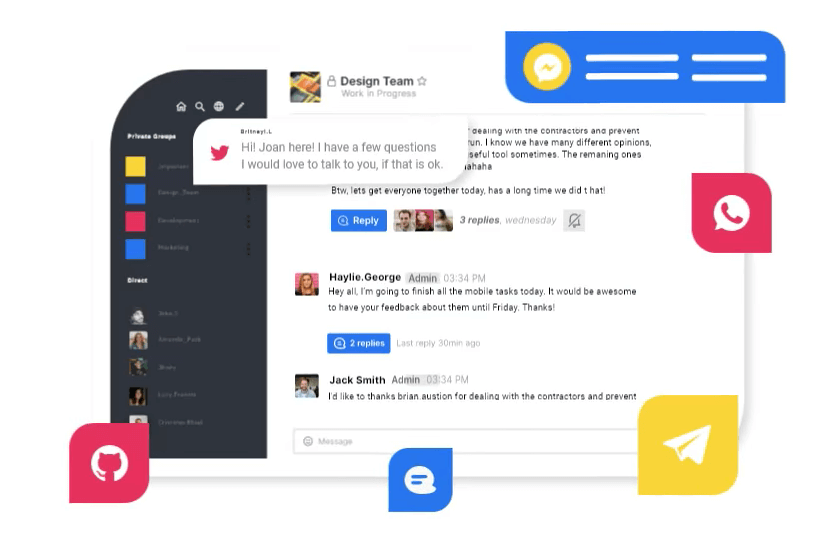
04. ProofHub
All the tools that you need for team collaboration and communication are available under one roof. Certainly, ProofHub is loved by many users because it is easy to understand, and there is no per-user fee for using it.
You can easily plan your actions using ProofHub by using:
- Kanban boards: You can use it to allow the teams to self-manage by maintaining their workflow on Kanban boards.
- Custom workflows: You can create multiple stages by using these features. You can then assign the stages to your team members.
- Gantt chart: This allows you to plan and visualize your project by creating a timeline.
- Tasks: Using this feature, you can assign different tasks to different users. You can also prioritize different tasks here.
- Project Manager: You can check who is managing what project here. The app will notify you about all the missed deadlines and overdue tasks. This feature comes handy to maintain accountability.
You can also use ProofHub to collaborate by:
- Proofing
- Discussions
- Chat
- Mentions
- Announcements
- Email-in
ProofHub can be used to organize:
- Calendar
- Files and documents
- Project templates
- Request forms
- Notes
- File version control
Most importantly, once the planning and execution part is over, you can use ProofHub to deliver:
- Projects and resource reports
- Workload report
- Timesheets
- Project overview
- Project progress report
- Daily agenda
Other additional features of ProofHub includes:
- White-labelling: Choose your own custom domain, theme color, and logo.
- IP Restriction: Give access to selected IP addresses and keep your data secure.
- Notifications: It supports real-time notification in smartphones, e-mail, desktop, and app.
- API Access: API key can be used to access profile information that is present in other apps.
- Trash Can: Deleted data are present here. You have the option of deleting something forever.
- Activity Logs: Allows reviewing of activities for different projects.
- Bookmark: It can be used to bookmark the work that you frequently visit.
- Integrations: You can integrate other apps with ProofHub.
Pricing of ProofHub
ProofHub supports two plans:
- Essential: It supports 40 projects, unlimited users, and 15GB. (Price: $45/ month billed annually)
- Ultimate Control: It supports unlimited projects, unlimited users and 100GB, and other core features. (Price: $89/month billed annually).
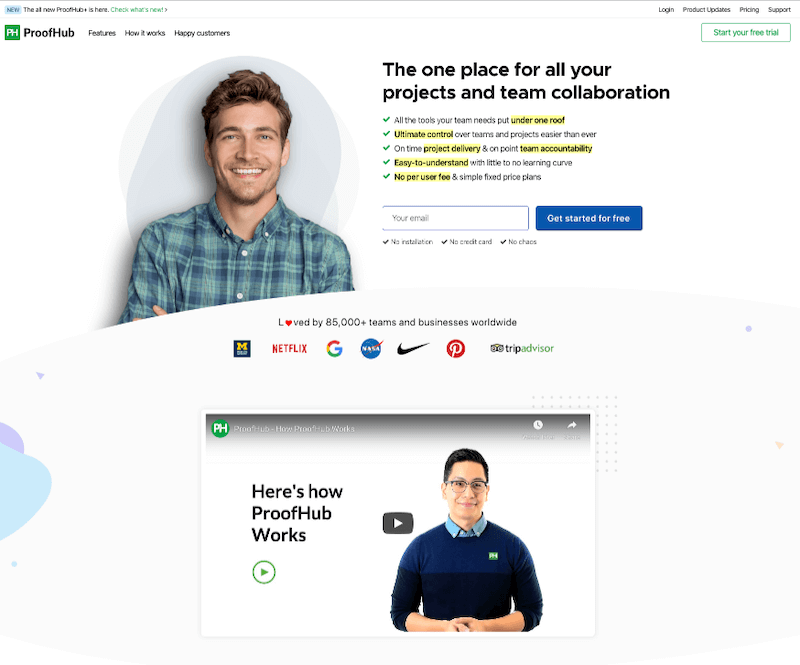
05. Spike
Firstly, Spike is your do-it-all conversation e-mail. With this app, you can chat, collaborate, and manage your calendar.
Spikes saves you from the complication of e-mails. You do not need any message threads, headers, and signatures here.
The advanced search of Spike allows you to search for anything so that you can find everything. Most importantly, one unified calendar makes it easier for you to view everything in one place.
Other features of Spike are:
- Snooze pin, emails, mute, and archive.
- Attach from the cloud to share everything easily.
- All the data is encrypted through AES256 encryption.
- It supports customized notification.
- You can do voice and video calls.
- Instead of typing, you can send voice notes.
- If you do not want to open a file, just go for a file preview.
- It provides undo send option, which comes very handy when you accidentally send any file.
Pricing of Spike
Spike supports two plans:
- Personal Accounts: You can use it for free. It helps unlimited personal accounts and group chat up to 10. It also supports automated rules, encrypted emails, voice meetings, video meetings, and basic e-mail features.
- Pro Accounts: Apart from the features which are available on a personal account, it supports one custom domain account and unlimited group chats. The pricing is $5.99.
Platform: macOS, Windows, Android, and iOS