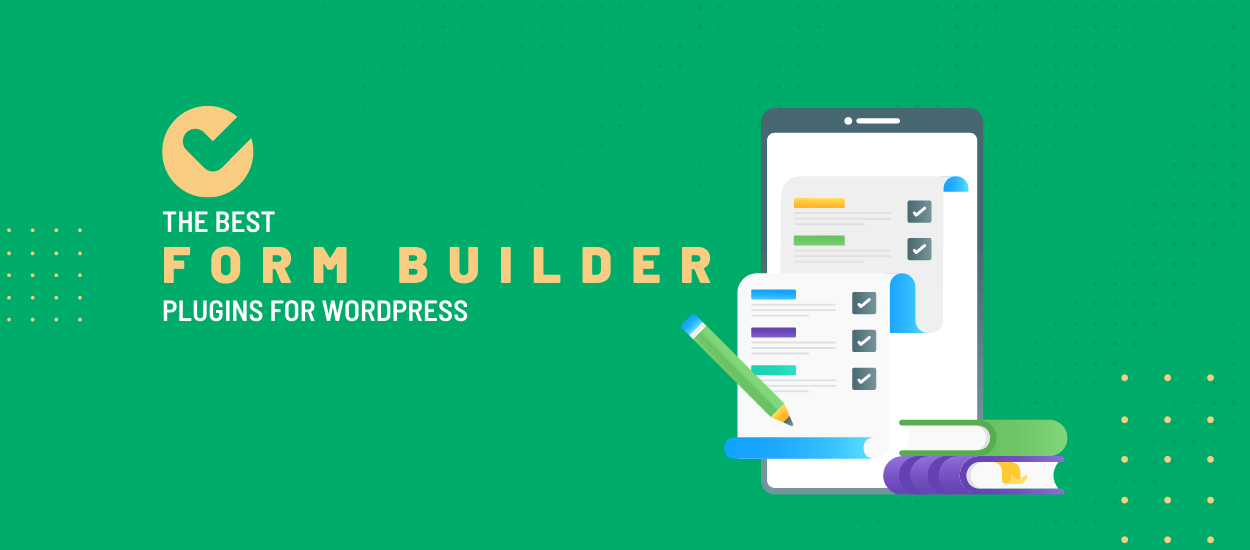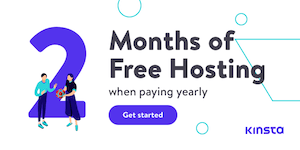Are you looking for the best form builders for WordPress? Well, we have included the top options that will help you to design custom forms without any coding.
Most of these plugins come in a freemium model, so you can start using the free version of the plugin and then upgrade to the pro version if you need.
Starting from the contact us page on your site, forms are a very important part of any website. If you are managing a business where you need to collect user information, the forms are even more important.
The plugins in this list give you the opinion to create a completely customized form with the fields of your choice and business requirement. Most of the plugins come with an easy-to-use drag and drop form builders making it simple for the users to create custom forms.
You can even create appointment forms along with payment options that are integrated with third-party apps.
So, let’s have a look at the best form builder plugins for WordPress.
01. WPForms
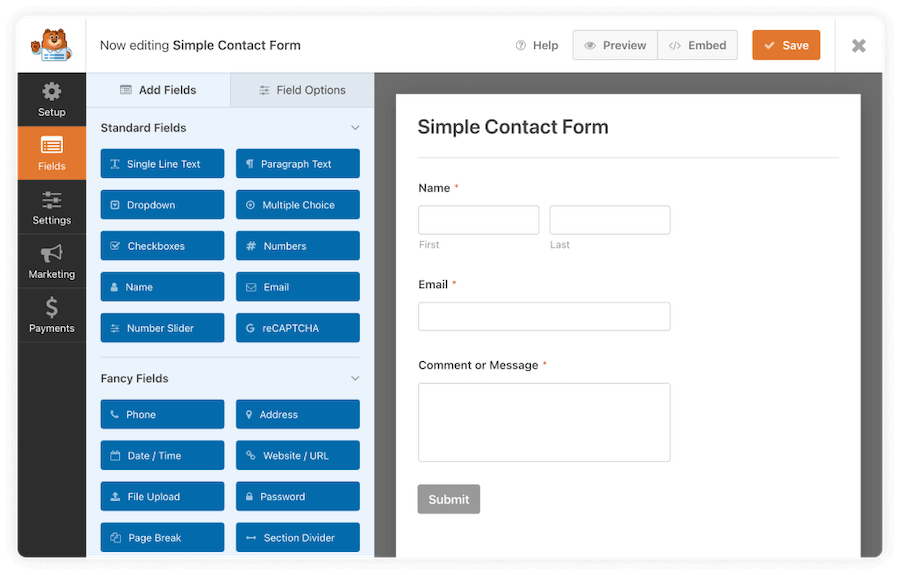
WPForms is one of the top WordPress contact form plugins available for free. It comes with a drag and drop form builder interface along with free pre-built contact forms thereby saving your time instead of building a form from scratch.
You can easily embed WP forms in any posts, pages, etc using the shortcode options, or add forms in the sidebar widgets. The plugin also offers spam email protection through honeypot integration and Google reCAPTCHA.
Being a top form builder plugin, it offers a plethora of email marketing tools integration like Mailchimp, Getresponse, Salesforce, etc, and configures it to the optimum level possible.
WP forms also provide integration with all the popular payment gateways like Paypal, Stripe, and many other automation tool integrations like Zapier, etc are available in this plugin.
Top Features:
- Spam Protection
- Drag and Drop Form Builder
- User registration forms
- Huge community
- Smart Conditional Logic
Pros:
- Support is good.
- The plugin is available at $39, which is quite affordable.
Cons:
- Being one of the oldest plugins, you may feel that the design looks old.
- Most of the advanced features are included in the paid version.
Price:
WP Forms is available for free. Besides, the paid plugin starts at $39 per year as the Basic plan and comes for one website, one year of downloads, support, and updates.
02. JetFormBuilder
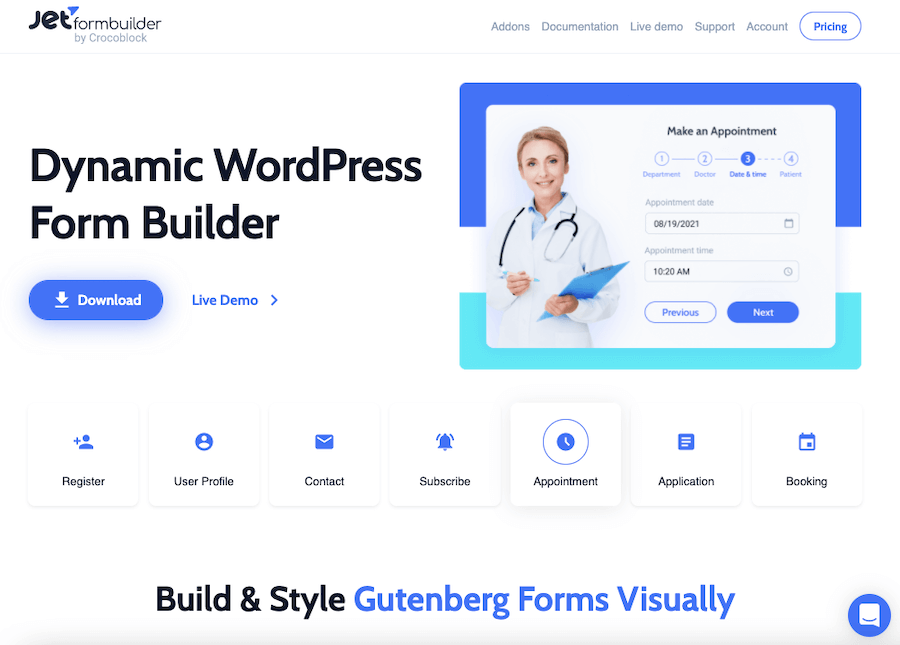
JetFormBuilder is freely available for you to use on your WordPress site. It is one of the most comprehensive form builders on this list.
No matter what kind of form you wish to create, this plugin is good enough to get that done. If you are managing a completely dynamic website and need form fields on the fly, this is the plugin you need.
You will get access to 19 different form fields that you can use while creating your forms. You can create multi-column forms with dynamic fields, HTML, and other fields as per your need.
You can use this plugin to create a front-end content sharing form on your WordPress site to accept content from your audience.
This plugin is good to create a comprehensive booking system to help your users take appointments. You can add the payment system with the form and receive payments and so on.
Top Features:
- Easy drag and drop form builder
- Over 19 different form fields
- Use HTML code
- Create multi-column forms
- Add payment system to your form
Pros:
- Completely free to use
- Good for any kind of forms
- Blends perfectly with Gutenberg editor
- Use dynamic conditional logic
Cons:
- You will need Pro add-ons to maximize the uses
Price:
This plugin offers a completely free version. You can get the premium version for $39 per year that will give you access to more features and pro-add-ons.
03. Elementor Pro
We all know Elementor as the most popular website builder for WordPress. However, it comes with a built-in form builder and pop-up builder that you can use to create custom forms for your site.
If you need more features, you can extend the functionalities with the top Elementor Add-on plugins that are available.
If you need a simple contact form or custom form to capture information from your visitors or to allow users to submit content, the default form builder that comes with Elementor Pro is good enough.
Top Features:
- Drag and drop builder
- Easy to use
- Multiple fields & customization
- Add custom icons
- Multiple field options
- Add custom HTML
- File upload option
- reCAPTCHA
Pros:
- One plugin for complete website building
- Easy drag and drop builder
- Multiple fields
Cons:
- No cons as such
Price:
Elementor Pro will cost you $49 per year for one website. If you need the plugin for more sites, you can go for the Expert plan that will come for $199 and you can use the plugin on 25 sites.
04. Jotform
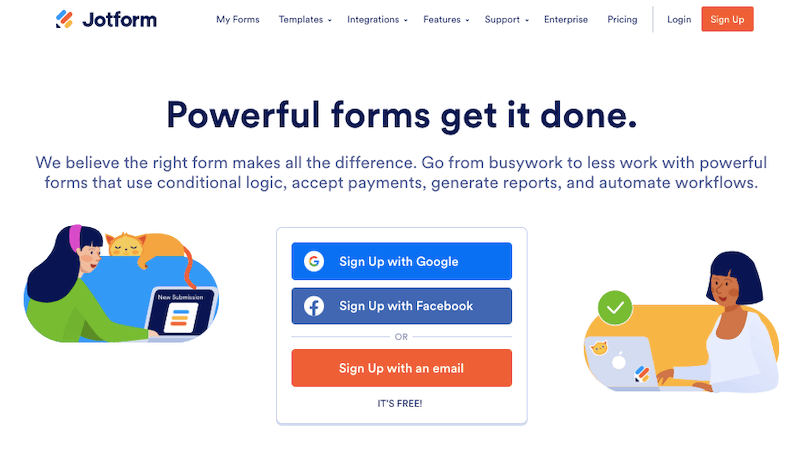
Jotform is a no-code online form builder that you can easily integrate with WordPress thanks to its tons of features and integrations. Create your form and embed it into your website or share it with a link.
Use custom conditional logic to make your forms unique for every user and keep track of submissions easily using their form analytics features.
If you use online forms in your WordPress sites for surveys, payments, or for feedback, this plugin will make things easier for you.
Top Features:
- Tons of app integrations
- Free templates
- Custom conditional logic
- Clean interface
- Advanced form designer option
Pros:
- All features are included in the free plan
- HIPAA compliant forms
- Payment widget options
Cons:
- Free plan has limits
Price:
Jotform has a free plan that includes all of its features. If you need a higher form limit or more monthly submissions, the paid plans start from $24/month.
05. Gravity forms

Gravity forms is a paid plugin that provides a variety of form fields ranging from simple text fields to advance logical fields for different cases.
The plugin includes a drag-and-drop editor which is very easy to use and provides the option for conditional logic in order to make complex forms.
It is a highly recommended WordPress contact form plugin mainly because of its features like Email Marketing Integration, a wide range of add-ons, and external integrations, including AWeber, Dropbox, Freshbooks, etc.
More than 30 form fields can be moved around with the drag and drop builder.
Talking again about the gravity form add-ons, this is the library of extensions available to enhance the functionality and create any type of form you might need for your business.
Top Features:
- Payments acceptance
- Spam Protection
- Email Marketing Integration
- More than 30 fields are available
- Drag and drop field builder
Pros:
- Many extensions are available for extending the form functionality
- Premium support available like a community forum, and community addons
Cons:
- Many extensions might create confusion
- More code affects the page loading speed
Price:
Gravity forms plugin is priced at only $59 along with future updates, and support. The price is quite acceptable because of the features it offers.
06. Ninja Forms
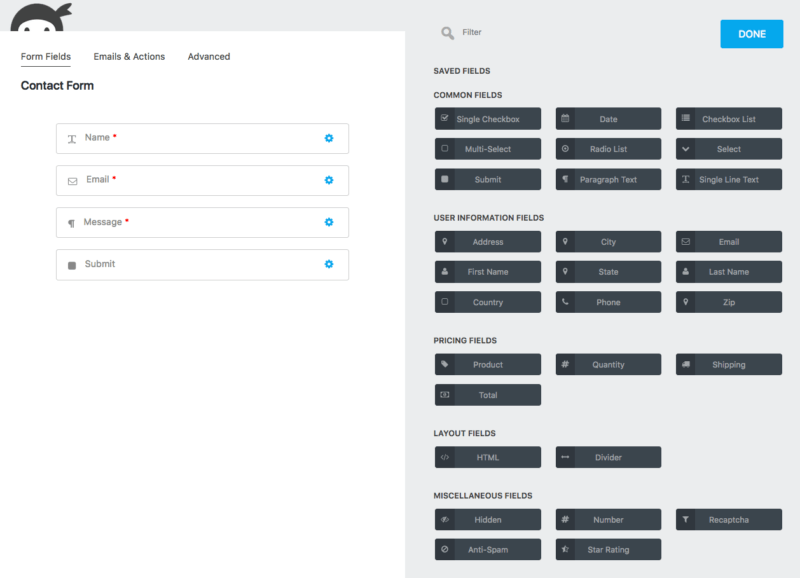
Ninja Forms is a powerful WordPress form builder plugin that comes in the free version as well as the paid plan comes with a lot of add-ons, and many useful extensions at an affordable price.
There are 40+ add-ons including each for Conditional Logic, Multi-Page Form, Multicolumn Layouts and Styles, etc under are covered in the premium purchase.
Besides, it also includes functionality to integrate with Zapier and Trello to keep your workflow going. The data management features combined with email marketing make this plugin easy to adapt.
Top Features:
- File Uploads and Front-end Posting also included
- Payments Feature
- Email Marketing Integrations
- CRM Integrations
- Spam protection
Pros:
- Over 20,000,000 downloads!
- A good number of addon extensions are available
Cons:
- No noticeable cons as of now.
Price:
It is priced at $49 for a single website along with future updates, support, and a 20% off on future addons purchases.
07. Forminator
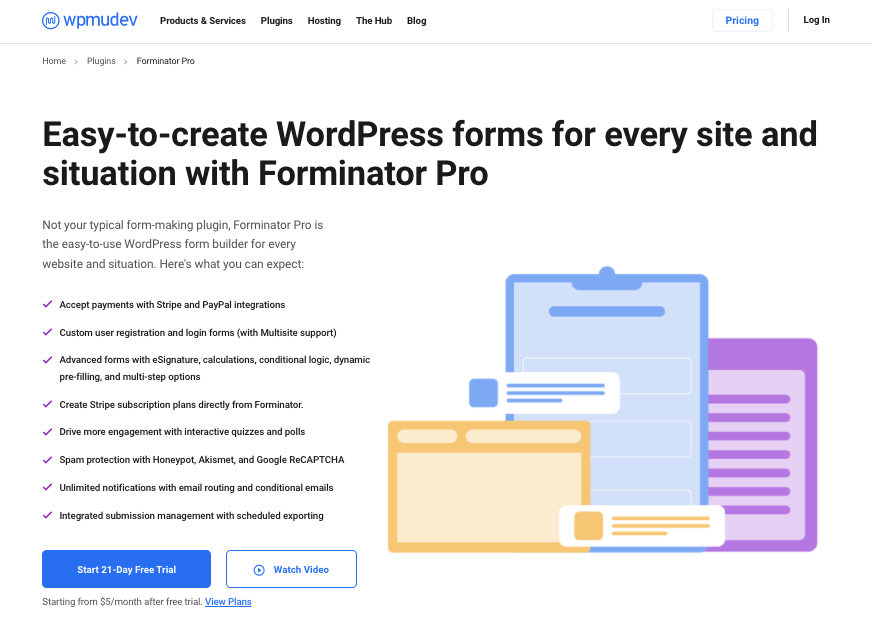
Forminator is a popular form builder plugin built by the WPMUdev team. It is a drag and drop form builder that you can add to your website and generate more conversions with Forminator.
The form builder can be used to create forms across a variety of custom forms, survey forms, quizzes, polls, advanced calculations forms, and so on.
The plugin provides ReCaptcha integration in the free version to control spamming, easy import and export entry options, and payment integrations with Paypal and Stripe as well.
Forminator premium plugin unlocks features like integration with a number of popular marketing platforms like Aweber, ActiveCampaign, and task management tools like Trello, Zapier, etc.
This form builder plugin is available as a Gutenberg block and therefore eliminates the need for shortcodes.
Top Features:
- E-signature feature
- Multiple file uploading fields
- email routing options
- Advanced data fields
- Registration forms
Pros:
- Extensive collection of plugin tutorial blogs.
- Forminator is Stripe Verified Partner which ensures extended help.
Cons:
- Price is quite high as compared to other contact form plugins.
Price:
The personal plan starts at $15.83/month for a single website. For freelancers with up to 20 sites, the price starts from $32.50/month with one-year support and updates.
08. Fluent forms
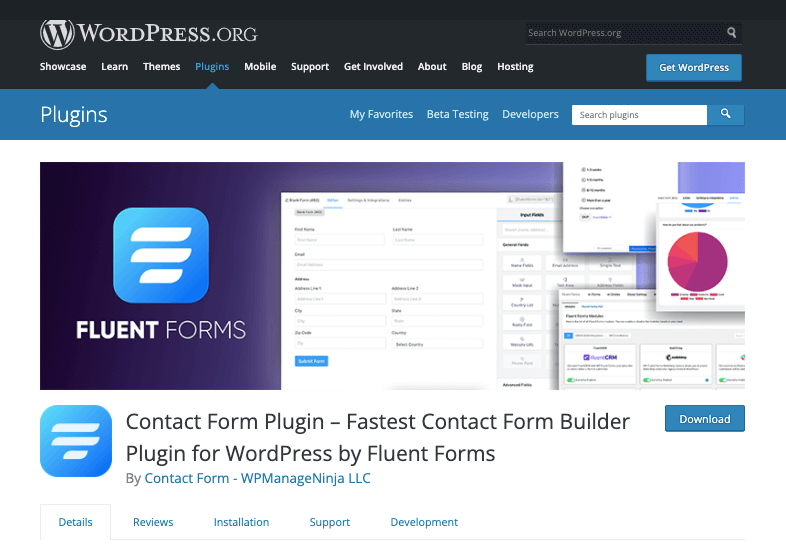
Fluent forms is a relatively new form builder plugin in the WordPress ecosystem. It is built by the WPManageninja team and the plugin has successfully crossed 100,000 active installations in just a matter of a few months.
Fluent Forms is slowly becoming a top choice when it comes to functionality, execution speed, and a clean user interface.
This plugin comes with standard features like unlimited forms and entries, allows file uploads and multi-page forms, conditional logic, integration with Zapier, and many other automation tools.
The standard plugin support includes an FAQ page, documentation, language translations, ticketing system, etc. which scale up when you subscribe to the premium plans and includes priority support along with the refund policy.
Top Features:
- Advanced Payments acceptance
- Email Marketing Integration
- Smart conditional logic options
- PDF generation feature
- CRM integrations
Pros:
- UI is clean and execution is fast
- Slack Integration – Send Slack notification of Contact Form Submission
Cons:
- Relatively new plugin so the frequency of updates is more.
Price:
Apart from the free version, the Fluent forms plugin starts at $59 per year as the Basic plan and comes for one website, one year of downloads, support and updates.
09. Formidable Forms
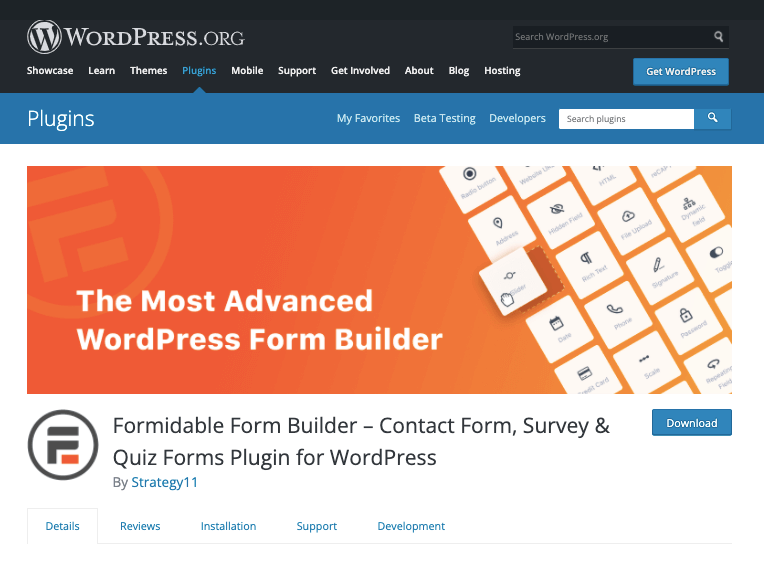
Formidable Form is a freemium plugin that allows you to create forms and surveys on your website without touching any code.
Its free version is actively installed on more than 300,000+ websites and includes all the basic fields along with integrations to create a simple contact form.
Formidable Forms comes with a drag-and-drop form builder, templates, conditional logic, unlimited submissions per month, an API, and many other features are added in the paid version like an online quote calculator, booking cost calculator, price calculator, and other advance calculation features.
You can use Formidable Forms to create survey forms, registration forms, calculation forms, etc along with payment gateway integrations like Paypal, Stripe, and CRM integrations.
Top Features:
- 50+ Form Templates
- 30+ available add-ons
- Advanced conditional logic and calculations
- White Label features
- Anti-spam options like a honeypot, reCAPTCHA
Pros:
- User tracking feature helps to know which page the user visits prior to submitting a form.
- SMS Notifications.
Cons:
- No such cons present.
Price:
Formidable Forms is available for $39.50/yearly with one year of updates and customer support.
10. Contact Form 7
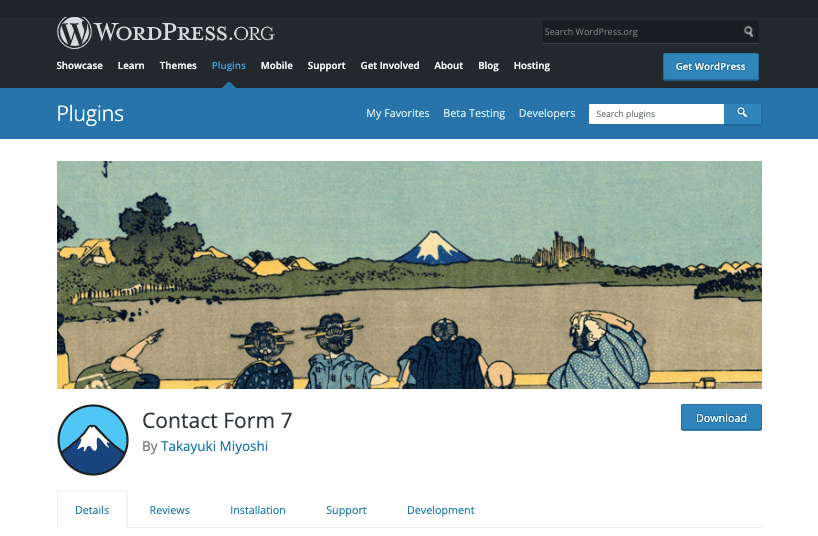
Contact Form 7 is an open-source and free plugin that can be used for multiple purposes such as collecting leads, joining a newsletter, requesting information, or providing feedback.
Although free, it requires no programming skills and can be customized quite easily. Simply create simple contact forms and embed them using shortcodes anywhere you want.
In case you’re still building up an online store from scratch at a minimal budget, you may try to benefit from the use of Contact Form 7.
As a website owner, you can add a contact form to your website’s home page to help potential customers contact you for more information about your products or services.
Since the plugin is free, it has a huge community around it and this form builder plugin is actively installed on more than 5 Million websites.
The plugin is well supported in the opensource community and many developers have added Contact form 7 addons on the official WordPress repository that too for free and no hidden charges.
Top Features:
- 5+ Million active installs
- Sendinblue integration
- Stripe integration
- Recaptcha support
- Akismet spam filter
Pros:
- Absolutely free plugin
- One of the most downloaded plugin
Cons:
- Support might be delayed because it’s free
Price:
The plugin is absolutely free for use. Many third-party authors have also contributed in the form of addons plugins that are also available for free.
11. Everest forms
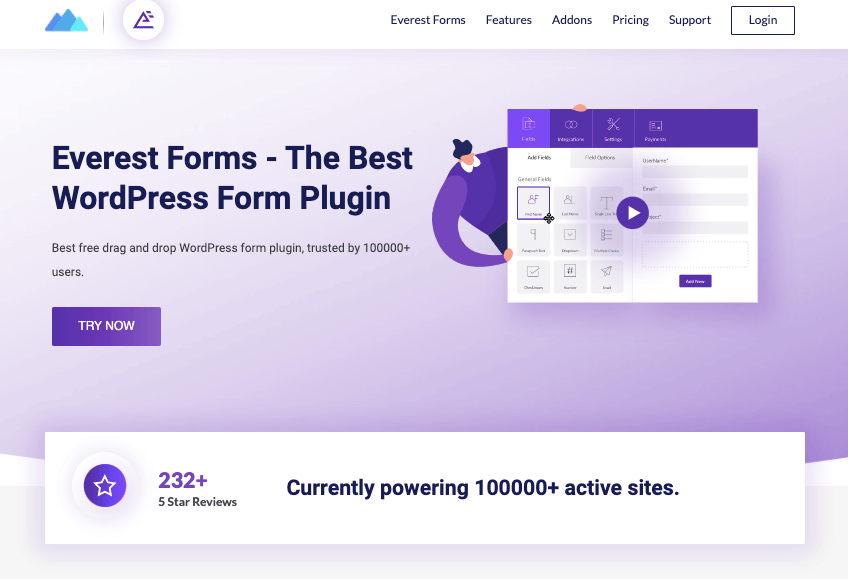
Everest Forms is a freemium category WordPress form builder plugin, that is actively installed on more than 100,000+ websites.
It has a drag and drop fields builder that can be used to create any type of form. Like any other form builder plugin, Everest forms also support multiple column forms.
The plugin provides access to a number of pre-built responsive forms, thus saving your time. All the entries made through the form are accessible for managing without the need for any premium plans.
Import/export entries, CSV support, basic spam protection with the use of ReCaptcha, HoneyPot are some of the important features available in the free version.
Premium plans of Everest forms include access to thousands of beautifully designed email templates, interactive survey forms, polls, and quiz forms along with smart conditional logic, smart geolocation features, and PDF form submissions.
The paid version also has integrations with marketing tools like Mailchimp, ConvertKit, Zapier, and so on.
Top Features:
- Email Notifications and Autoresponders
- Multi-Step Form
- User Data Export CSV
- Ajax Form Submission
- eSignature support
Pros:
- A good set of conditional logic fields is available in the free version.
- Being a free plugin, the support offered is fast.
Cons:
- PDF styling options are not up to mark.
Price:
The plugin is available for free and the premium version starts at just $49 for a single website along with 1 year of free updates and 1-year premium support.
12. JetPack Forms
Jetpack Forms is a free WordPress plugin that helps you create powerful, beautiful forms and surveys on your site.
Through the use of Jetpack Forms, you can easily and quickly set up and install any form with just a few clicks. It also provides an easy-to-use interface for managing your data and offers many customization options that will work seamlessly with any theme or website design.
Jetpack Forms is available for purchase as a standalone plugin or as part of the JetPack bundle which includes features such as sharing, scheduling, site security, and more.
Top Features:
- Multipage forms
- Conditional logic, hidden inputs, and text formatting.
- Save as a spreadsheet or PDF file.
Pros:
- Created by the WordPress team.
Cons:
- A standalone plugin for forms is not available.
Price:
It comes bundled in the cloud package for JetPack. The individual form option is not available.
Final Word
This was our list of top form builder plugins for WordPress. You can create the contact us form as well as other custom forms that you need on your site.
FAQs About Form Builders
Q1. Why Do You Need a Form Builder?
Forms are an important part of any website. Every website at least needs a content form to make it simple for users to get connected. While there are sites that need custom forms for various other activities.
Q2. Are These From Builder Free?
While some of the form builders are completely free, most of the plugins we listed in this article come in a freemium model.
Q3. What Are The Best Form Builders for Blogs?
If you just need a contact form on your site, you can use plugins like WPForms, and Contact Form 7.
Q4. Can I Integrate Payment System to These From Builders?
Yes, some of the plugins we mentioned in this article give you the option to integrate a payment system to accept payments from users.
Q5. Do I Need a From Builder Plugin If I’m Using Elementor?
As elementor comes with its own form builder, you will not need another form builder plugin in most cases.
Also Read: