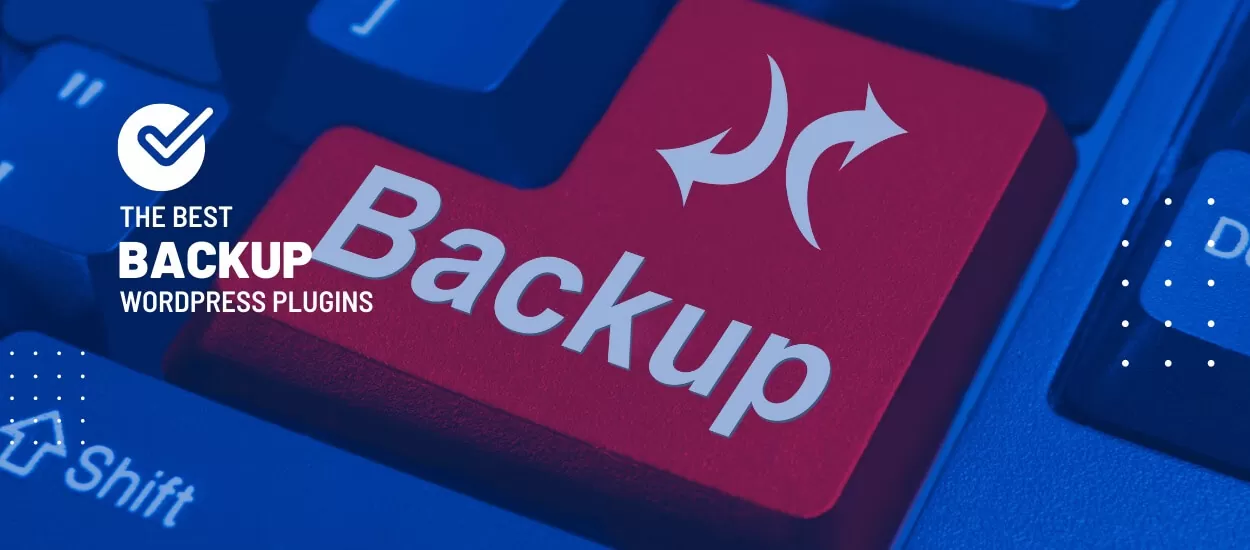Taking regular backup of your WordPress site is extremely important even if your hosting company offers you the backup option.
A big number of websites are created on WordPress CMS these days, so WordPress is one of the most attacked CMS at the same time.
Technology has its downside, and one such downside is the risks that websites face regarding getting hacked or things going wrong while hosting the same.
Backup plugins are available for websites created using WordPress to make sure that your site is safe all the time. These plugins ensure that the affected websites are made live with all their contents and updates at all points of time.
What is a WordPress Backup Plugin?
A WordPress backup plugins are used to take the backup of your WordPress site. This will help you to get back your website quickly if your site gets hacked or you lose any content on your site due to any kind of malicious actively.
In this post, we have collected some of the best backup plugins for WordPress that will ensure the safety of your content & your site.
What Are The Best backup & Restore Plugins for WordPress?
Here is the list of the best WordPress backup and restore plugins that you can use to take regular backup of your site.
01. UpdraftPlus
With over 3 million active installations, UpdraftPlus is one of the leading backup plugins for WordPress that you can use.
You can make your WordPress site safe with a quick cloud backup of your website files and database and make sure to get your site back quickly when anything happens to your business.
It comes with a simple and quick restore option to make your site live and back to normal immediately.
In a scenario when your site gets hacked or there is something wrong with your hosting company, you may lose all your data the hard work that you have put in for years, the business you have built, everything disappears if you don’t have the backup.
So, you must make sure that your business is safe at any point in time. You can backup all your data and store it on Dropbox, Google Drive, Amazon S3, or any other services as per your choice with the UpdraftPlus plugin.
If you need more features, you can go for the UpdraftPlus premium plan.
Top Features:
- Quick backup and restore option
- Free cloud backup
- Multiple backup locations to select
- Incremental backups
- Database encryption
- And more
Pricing: UpdraftPlus offers a completely free version which is good enough to make your site safe and backup your site. The premium plans offer you more options and the price starts at $70 for 2 sites.
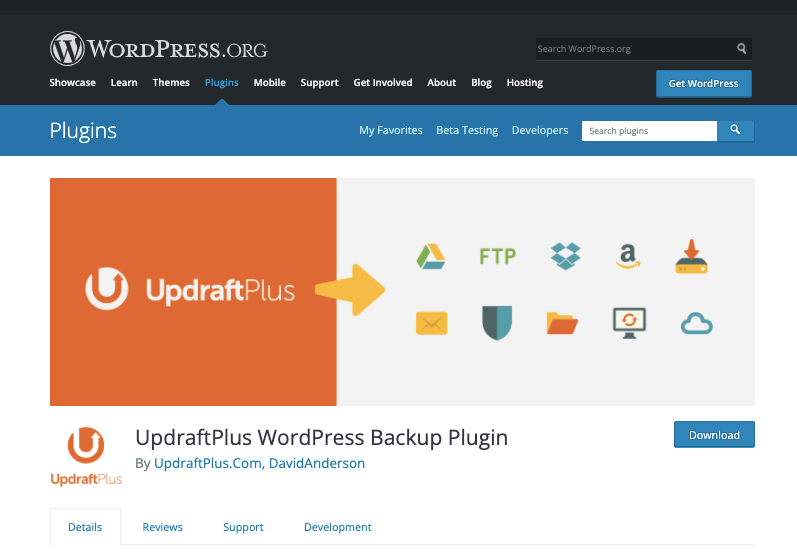
02. JetPack (Previously VaultPress)
JetPack is one of the most popular names in the WordPress ecosystem. It offers a number of different modules within one. So, in a way, there are multiple plugins through one.
VaultPress is part of the JetPack system now and you can use this plugin option to make sure that your site is safe by taking regular backup.
Created by Automattic, the team behind WordPress, JetPack is a trustworthy solution when it comes to protecting your WordPress setup.
Top Features:
- One-click restore option
- backup your site automatically
- Backup real-time
- Restore from anywhere with the Jetpack mobile app
- Great compatibility with WooCommerce
Pricing: The price starts at $8/month billed yearly for Jetpack Backup. You get a 30-day money-back guarantee.
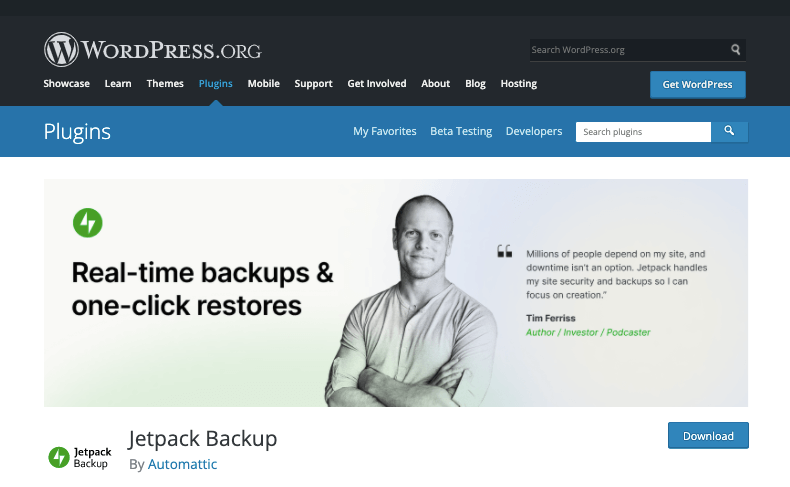
03. BackupBuddy
BackupBuddy is one of the most popular and old backup plugins for WordPress. However, it’s a little expensive for general users; the price starts from $80 per year.
This plugin will help you to keep your site safe, and it will make the process easier if you are migrating your site to a new host.
This plugin will keep your site in safe custody, and offer you the flexibility that you need to take backup of every file on your site. If you are managing a high-end site that runs on WordPress, this is a nice option for you.
Top Features:
- Simple and easy to use
- Schedule automatic backup of your site
- Choose specific elements to backup
- Save to Amazon S3, Dropbox, Rackspace Cloud, FTP, or email.
Pricing: The price starts at $80 per year.
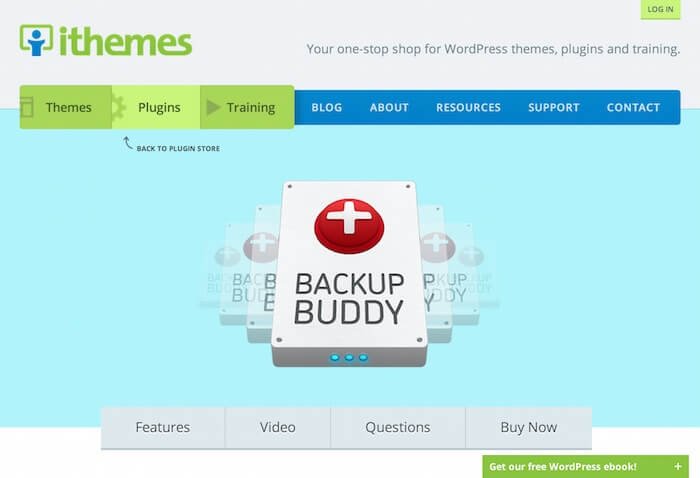
04. Super Backup & Clone
Being the only plugin available on CodeCanyon, Super Backup offers a streamlined backup and cloning experience for its users.
It is considered to be the number one best-selling plugin that provides backup solutions. Super Backup & Clone helps users to backup their complete website in just a couple of clicks.
It helps users to establish cloud connections between any two websites created using WordPress. It allows users to backup the site on an hourly daily as well as on a weekly basis with the help of the built-in backup scheduler.
Restoration of the lost website can be done within seconds with the help of saved snapshots or through file upload.
Top Features:
- Easy cloud storage
- Schedule your backup
- Store on multiple locations
Pricing: Super Backup & Clone regular license is available for $34, and the extended version can be purchased for $190.
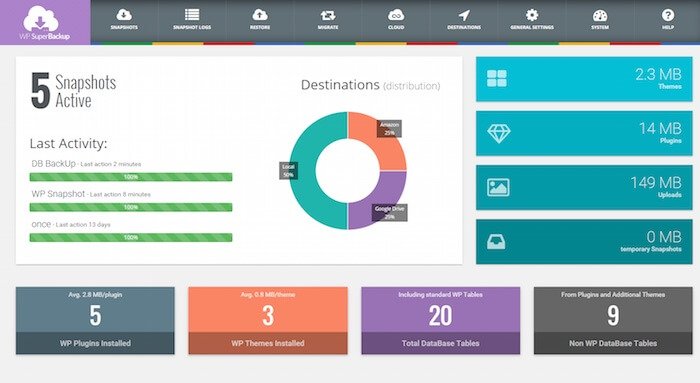
05. Filetrip
Filetrip is a backup plugin that allows uploading and synching of digital files easily. It is fully integrated with cloud computing. It allows users to browse and select destinations that need to be backed up as well as restored.
This plugin allows instant uploading and forwarding of files and databases to Google Drive, FTP, WordPress and Dropbox.
Filetrip lets users build custom forms to collect information that is bound to digital files. Filetrip is capable of creating subfolders in Dropbox that correspond with the uploaders.
Pricing: Filetrip regular license is available for $24, and the extended license costs $220
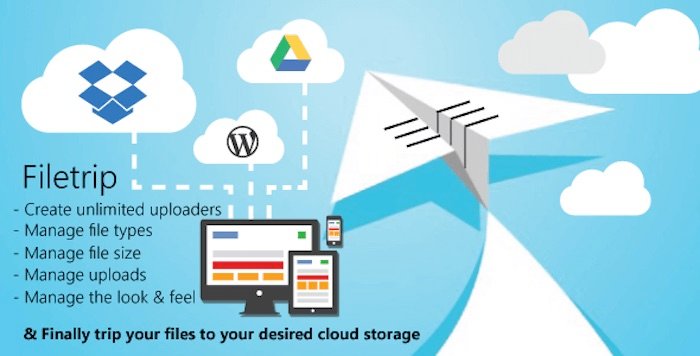
06. Plugin Backup & Restore
Plugin Backup & Restore is easy to restore plugin which can restore data with just a single click. It is a one-stop solution for taking backup of different types of plugins.
It allows users to install multiple plugins all at the same time and saves a lot of time in the installation of the same.
Plugin Backup & Restore allows the users to backup their choice of plugins or all the plugins installed on the website in a periodic manner. Plugin Backup & Restore allows the users to restore all plugins that are backed up whenever required.
Pricing: Plugin Backup & Restore regular license costs $24, and the extended license costs $120.

07. Duplicator
Duplicator is another very handy backup and restore WordPress plugin to schedule regular backup for your site.
You can take backup and store it on Dropbox, FTP, Google Drive, OneDrive, or Amazon S3 as per your choice.
Features:
- Easy to use backup plugin
- Backup your complete website and make it safe
- Save your backups on Dropbox, FTP, Google Drive or Amazon S3
- Drag and Drop migrations and site restore
- Supports WordPress multisite.
Pricing: Offers a completely free version and the premium version starts at $69 that will come with one year of updates and support.

Final Word
Backup plugins are a high utility value add-on that offers huge value to the website and blog owners by safeguarding their data. Make the fullest use of these plugins to avoid losing your website data at any point in time.
Don’t miss these important articles