Managing social media can be a very tedious task. First of all, there are quite a lot of social media websites that are important to be active.
However, it is practically not possible to be active on all those platforms. And the research shows that any social media site gives you the best return only if you are active in it.
Also, as an internet marketer, you may have multiple accounts on the same social media platform that you need to manage.
So, the process gets difficult for a single person to manage everything at the same time.
The social media management tools have become very handy to make it possible for small-scale businesses to manage the social media marketing campaign effectively with very few team members.
And in this article, we are going to talk about the best free social media management tools that you can use for your business.
Top Free Social Media Tools
01. Tailwind
If Pinterest and Instagram are your primary focus for social media marketing, Tailwind is software you must use. This platform will help you a lot around these two platforms and make sure that your accounts grow quickly.
Tailwind is the marketing partner for these two platforms, so they are safer to use. It is simple and easy to get started. You can login to the platform using your Instagram or Pinterest account and start using it.
When you use it for Instagram, Tailwind will quickly create hundreds of copies of your photo in a click with a perfectly optimized design using the Tailwind Create option and help you save a lot of your time. You can fully customize the design that you select to share and you can then find the relevant hashtags right from the Tailwind dashboard and schedule the post.
So, you can schedule the posts for an entire week or month in advance so that you have plenty of time to focus on other important tasks while your Instagram account is regularly active with fresh content.
You can add your brand details, logo to the platform and Tailwind Create will use those elements to create a highly personalized version of the photo you uploaded.

Tailwind for Pinterest
Tailwind is the most popular software when it comes to Pinterest marketing. It has a deep knowledge base when it comes to growing your Pinterest followers and traffic and the right kind of tools to optimize the overall process.
You can create your Pins on this platform and schedule all the posts for the most active timings so that you get the best out of each Pin that you share.
It also gives you comprehensive analytics around your Pinterest activities, share and traffic so that you can plan your Pinterest marketing accordingly.

02. Buffer
First of all, we have Buffer which happens to be one of the top social media management apps out there. This platform is used by individuals, businesses, and brands and all of them have found great support from B
Buffer has various kinds of products under its name. These products belong to different categories like publishing, engagement, analytics, and team collaboration.
However, the free version of the app comes with a bunch of restrictions. And to get rid of such restrictions you will need to pay a monthly subscription fee.
Read our review of Buffer and the top Buffer alternatives to find more social media management tools.
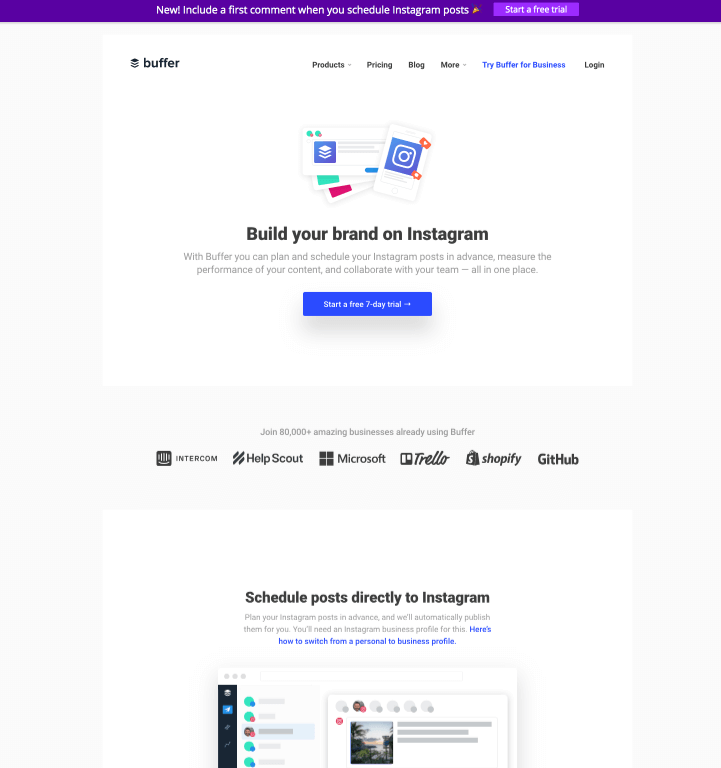
03. Hootsuite
Hootsuite is also a great social media management tool that you can try out. With this tool, you will be able to do different tasks with ease. Like you will be able to manage your content with ease.
You can schedule your posts for social media platforms. As a result, you will be able to save time. Also, the best part of scheduling your posts is that you can even keep your account activated when you are offline.
In addition to that, Hootsuite also lets you Track and prove social ROI. As a result, you will be able to measure the impact of your social media campaigns through comprehensive reporting.
However, there is no free plan is included with Hootsuite. Instead, there is a 30 days trial period. Also, their plan starts at $29 per month.
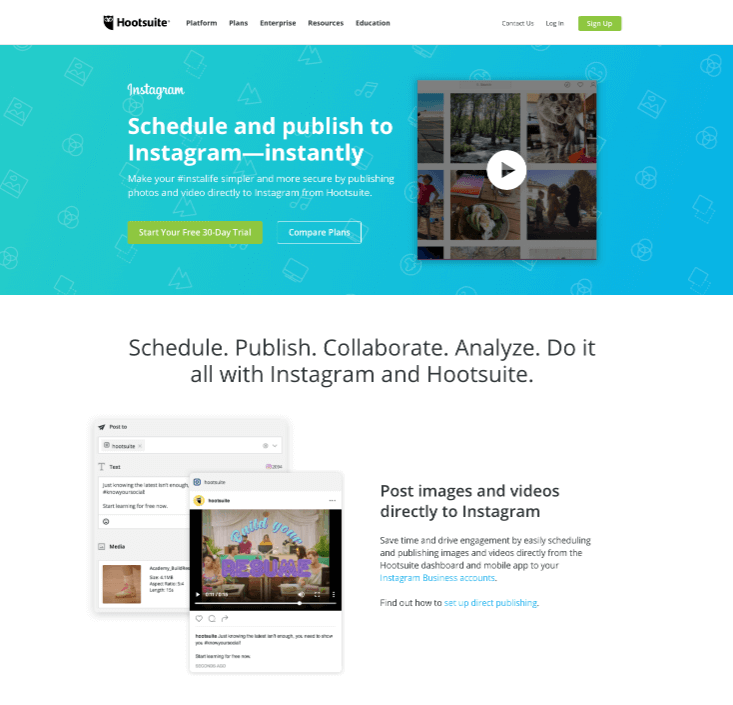
04. Agorpulse
You can also check out Agorpulse which is also one of the Best Free Social Media Management Tools.
This one is a social media content and engagement tool which is extremely easy to use. Plus it is one of the most affordable social media management tools that you can check out.
This tool offers quite a lot of features. Like it comes with an engaging feature that will let you reply to all the conversations from one place.
You can also publish content on different social media accounts through a single platform. Also yes, it has the post-scheduling feature.
You can also use this tool to collaborate with your team members and share your social management responsibilities. In addition to that, you can track reports and so on.
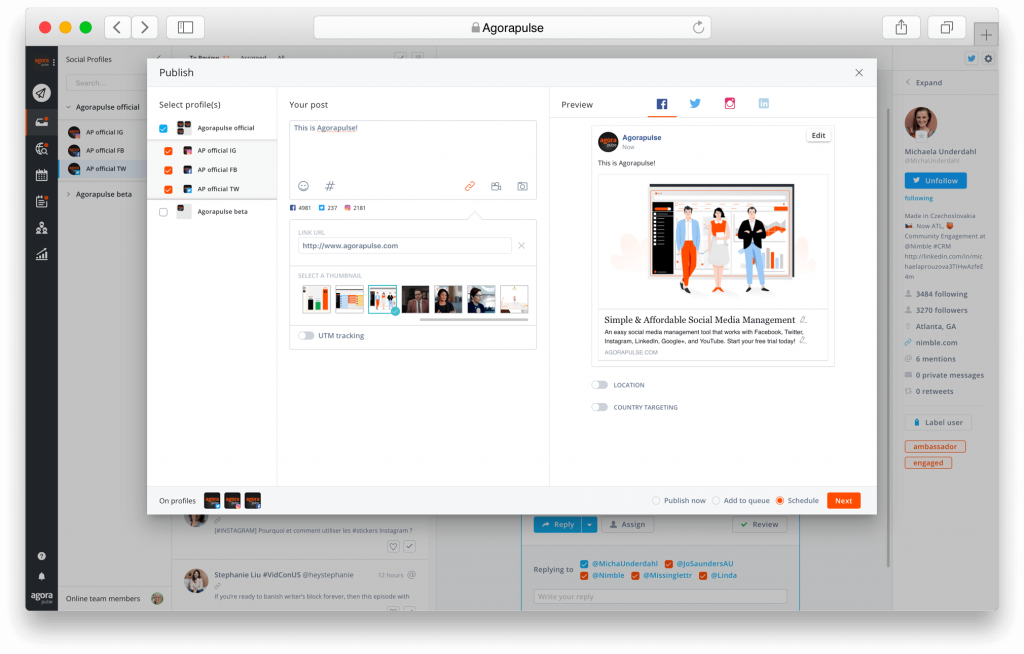
05. Sprout Social
Up next we have the Sprout Social which is also one of the popular social media management tools out there. This tool offers
You will also be able to engage with your audience. Replying to the messages or comments all can be done from a single platform.
You can also publish on social media platforms from a single platform only. As well as you can collaborate with your team members.
However, there is no free version included with the Sprout Social. Instead, you will have to get a subscription.
But there
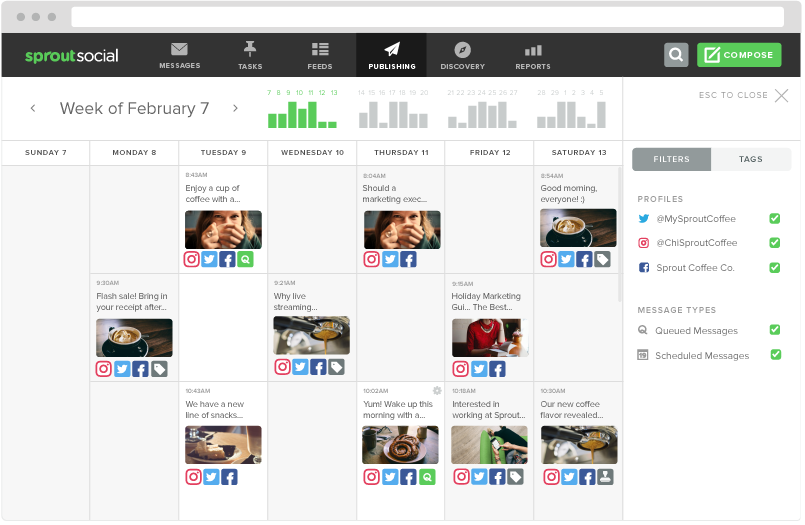
06. eClincher
For our next pick, we have the
It lets you connect all your social accounts in one place. So you can focus on them without leaving eCincher.
You also get the Publishing & Scheduling feature, so you publish and schedule posts on different social media platforms.
It also comes with a social inbox feature, as a result, you will be able to manage all the live conversations of all your social media accounts. With their Monitoring & Listening feature you will be able to like, comment, follow, and start new conversations on your social media accounts and do a bunch more.
Also, if you want to get a paid membership, then their basic plan starts at $49/month.
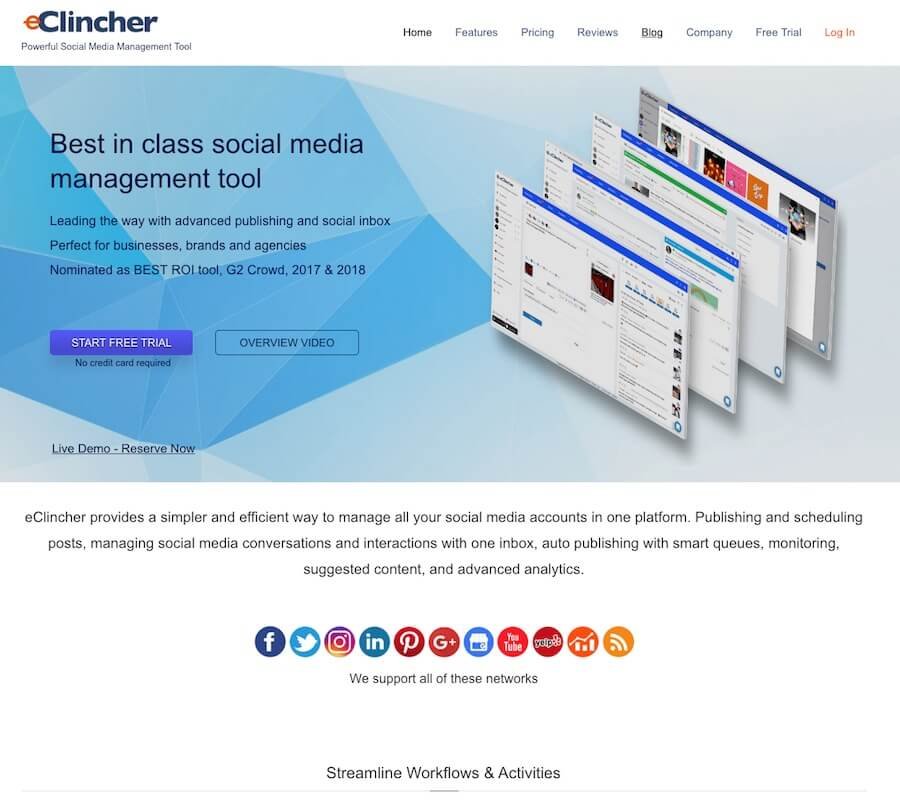
07. Social Pilot
Social Pilot is also one of the best Free Social Media Management Tools available out there.
There are more than 85,000 professionals who are already using Social Pilot, and it is one of the most affordable tools that you can find.
Also, this tool is loaded with a bunch of features. First of all, you will be able to connect as many accounts as you wish to.
Second, it offers you an analytics dashboard. As a result, you will be able to apply better marketing strategies. Also, this tool lets you take care of your content in a better way.
Furthermore, the tool comes with a 30-day free trial and has it has a pricing of $83.33/mo which lets you connect 200 social media accounts.
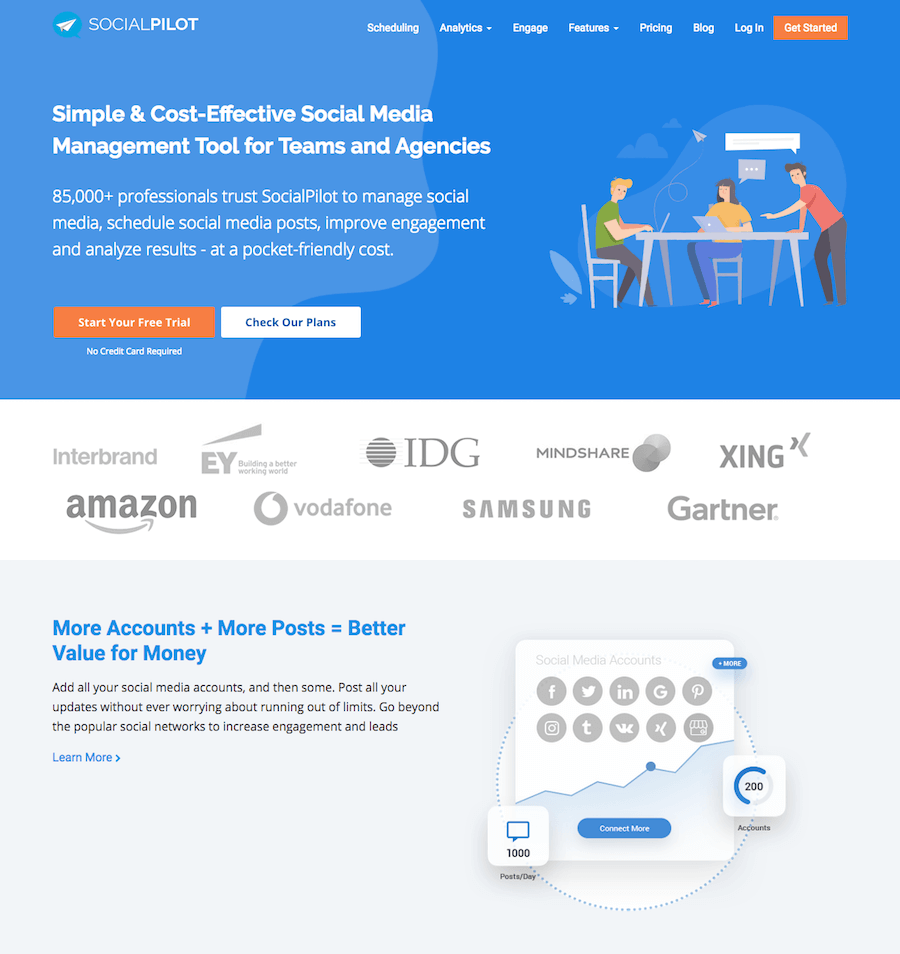
08. Mav Social
Mav Social is a tool that lets you easily create, schedule, and manage your social presence with the most effective social media management tool.
There are some well-known companies that are using Mav Social, and it is loaded with lots of features.
Like you will be able to schedule and automate your posts easily. As a result, you will be able to publish your content on all the social media networks easily and whenever you want.
Also, their campaign calendar is quite helpful.
You will also be able to engage with your audience in a better way. As a result, you will be able to save time and check all the social media updates from a single platform.
Also, they have one of the cheapest plans in the market. The basic plan is priced at only $16/m, and you can connect up to 10 social media accounts.
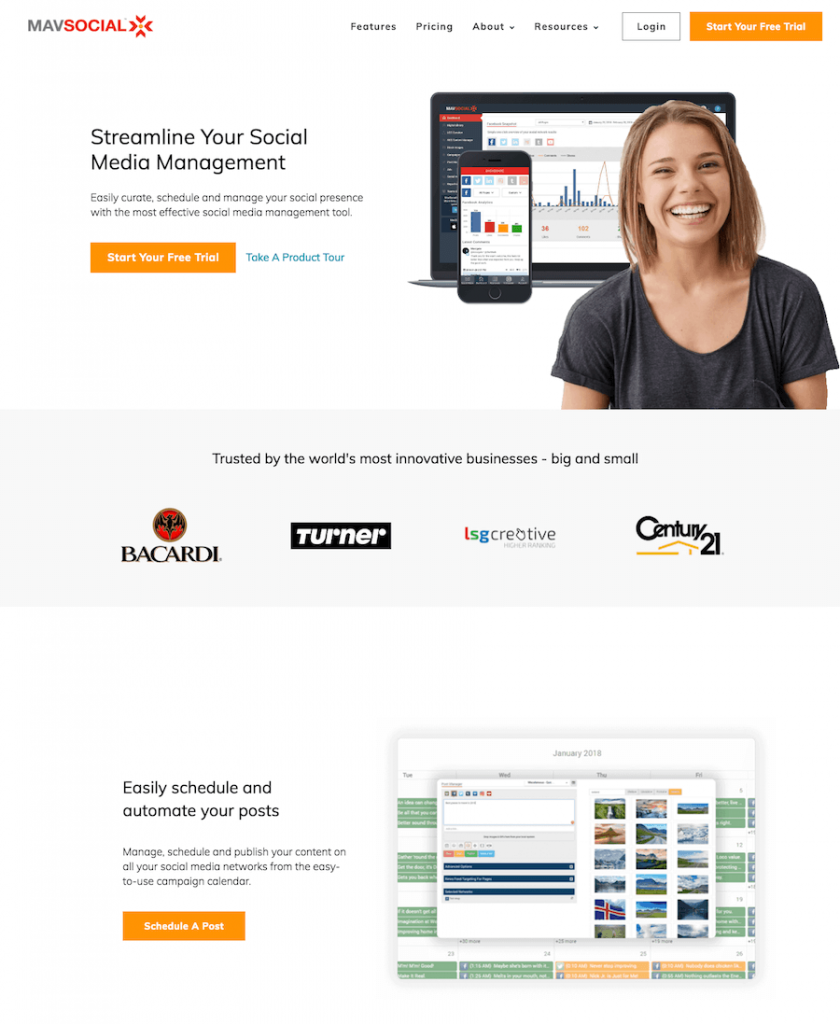
09. Friends+Me
If your main motive is to schedule your posts in an efficient way. Then Friends+Me is the perfect tool that you can try out.
Using this tool, you will be able to publish your content at the right time or whenever you want. As a result, you will be able to reach more customers and increase engagement.
This tool is available on all the platforms out there. Like it can get a browser extension, try the web version or simply download it on your smartphone.
Moreover, Friends+Me is free to use. But if you want some extra features, then you can get them by getting a subscription of $7 a month for the basic plan. Also, you can try out their trial.
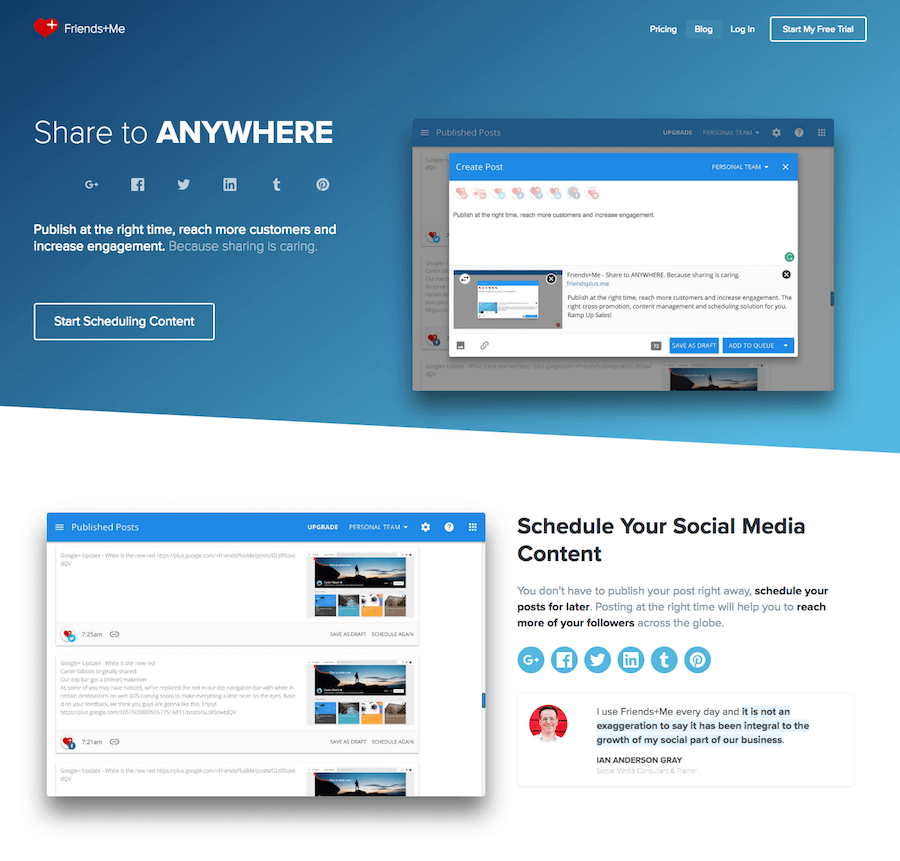
10. Crowdfire
Crowdfire is one of the Best Free Social Media Management Tools. Using this tool, you will be able to discover new content and schedule your content in a better way.
Also, it lets you manage all your social accounts from one place.
It also lets you optimize your Twitter as well you can post on different other social media platforms with ease.
It also offers you an effective analytics report so that you can monitor the progress of your social media marketing campaign.
You can start using this tool free of cost. But if you want more features, then you can get the basic plan at just $7.48 /mo.
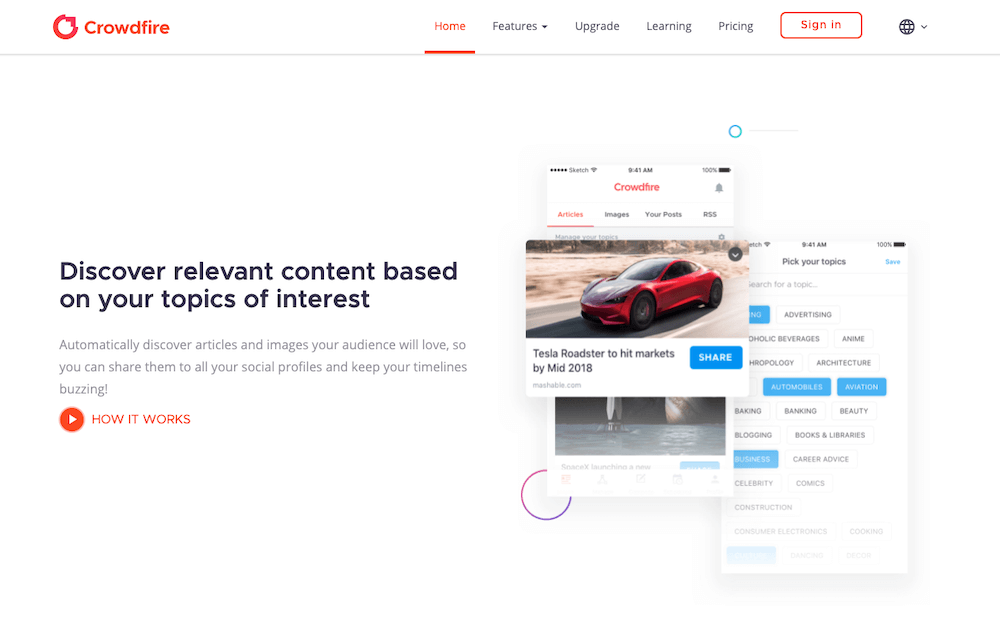
11. Edgar
In the end, you can try out Edgar. This one is also one of the popular social media management tools out there. Using this tool, you will be able to schedule your content in a better way.
Moreover, their analytics is also quite helpful and helps in understanding your growth. So you can apply better methods.
However, there is no free plan included with Edgar. Instead, you have to get a monthly subscription worth $49. You get a 30-day free trial if you wish to try the tool before
So you can try Edgar without settling down with them before trying.
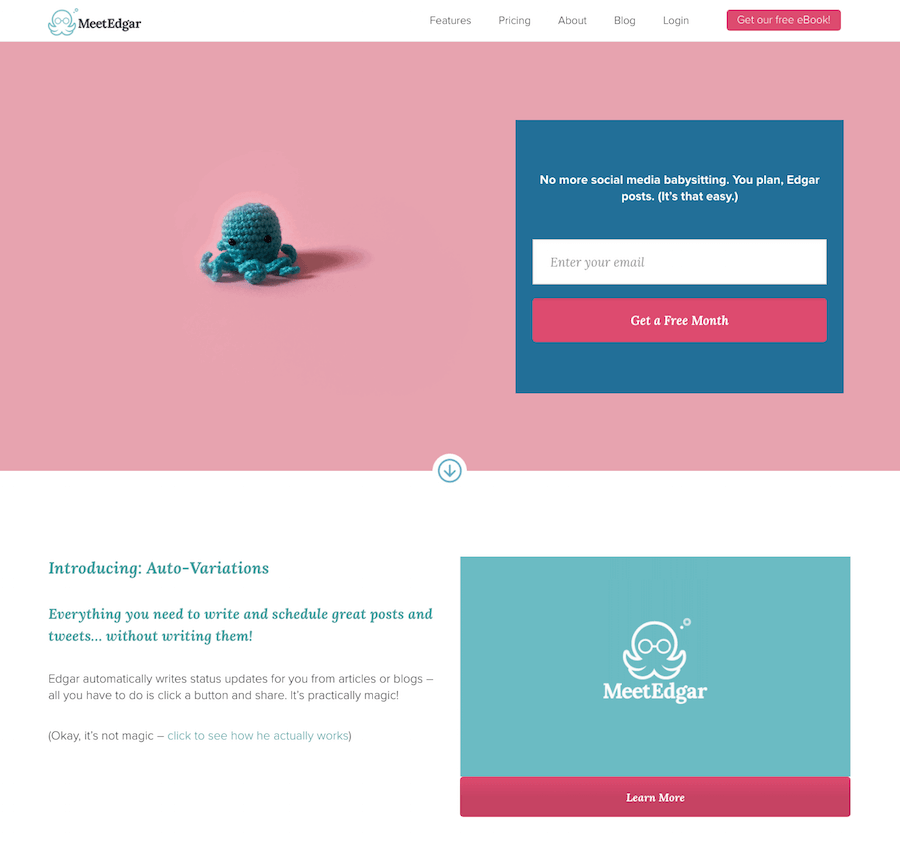
12. TweetDeck
If Twitter is the social media platform that you are primarily going to focus on, TweetDeck is the best tool for you. While this is not an all-in-one type of platform, it can certainly manage multiple Twitter accounts around your business.
You can manage everything for your Twitter account from one single dashboard. The tool is free to get started with, you can simply login by using your Twitter account and start using it.
You can read this list of top Twitter marketing tools like TweetDeck that can help you to increase your Twitter following and traffic.

13. Creatopy
Creatopy is a leading platform to design ad graphics. So, if you are planning to start your social media ad campaign, Creatopy is the best platform to create your graphics.
It comes with a large collection of templates, images, icons database that you can use to create your graphic. You will have the option to select your dimension while creating your design.
You can also use this platform to design your graphics for video ads. Other than ads, you can use Creatopy to create any kind of graphic design.
You can create social media posts, images with the perfect dimension required for different social media sites. In fact, it comes with a large collection of templates for various social media channels.
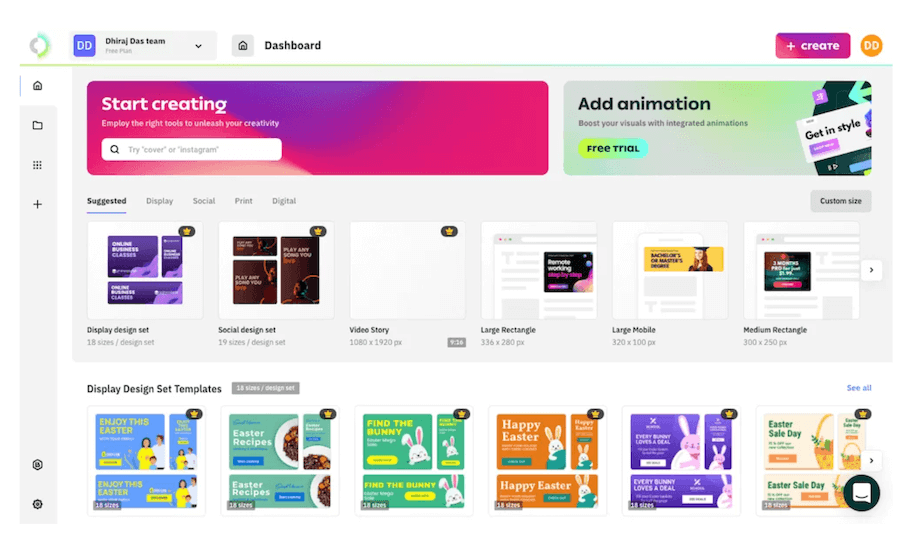
14. Canva
Canva is one of the leading graphic designing tools and it is very popular among bloggers and marketers. Most digital marketing professionals recommend Canva as the preferred designing tool that you can use to design your social media content.
Canva comes with tons of ready-to-use templates that are created with the perfect dimension required by each social media platform. For example, if you are going to use Canva for creating your images for Instagram, you will get a large collection of templates that are custom created for Instagram and so on.
If you wish to create something from scratch, you can use a blank template with the required dimension for the social media site that you are going to share and start. You will get access to thousands of icons and images that you can use while designing your graphic.
You have the option to download your graphic in multiple formats that you can choose from while downloading the graphic.
The best part about Canva is that you can start using the platform for free and upgrade to premium in case you need more resources and features.
The free version is good enough for most of the users.
Don’t miss our list of best Canva alternatives that you can use to create your social media content.
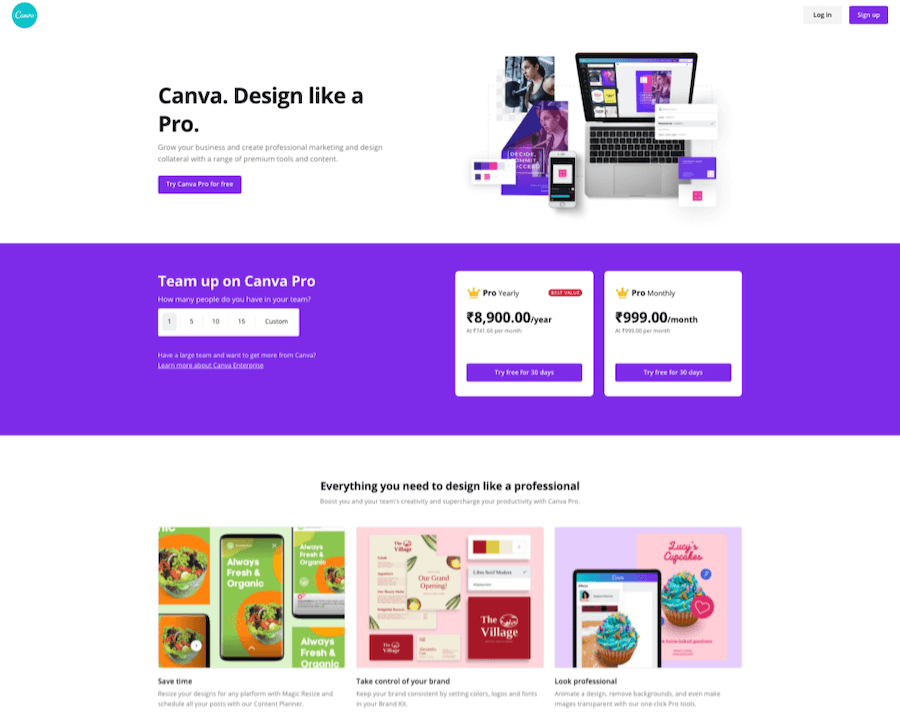
Final Words
So those were the Best Free Social Media Management Tools. Now go ahead and check these tools out and see which one of these tools is working the best for you.
Though most of these tools come with a certain cost, all of them offer you a free trial. So, before opting for a paid subscription make sure to try out their trial.
Anyway, if you have any more questions to ask then do feel free to comment below..














